You've posted your banking concern in the correct forum, tmd. I'm here to help you view the missing May 2023- Jan 2024 transactions.
First, I'd like to know the name of the bank account connected to your QuickBooks Self-Employed (QBSE) account. It'll help me get closer to a resolution and check if there's an investigation about this issue.
Please note that QBSE is dependent on the data provided by your financial institution. Therefore, any missing transactions occur due to delays or interruptions in the bank connection and the program. It can also be that your bank underwent maintenance. To verify this, I suggest visiting their website.
Moreover, we can ensure that they have been synced in QuickBooks by selecting All for the Type, Account, and Date filters to ensure that no transactions are overlooked. For visual reference, I've added a screenshot below.
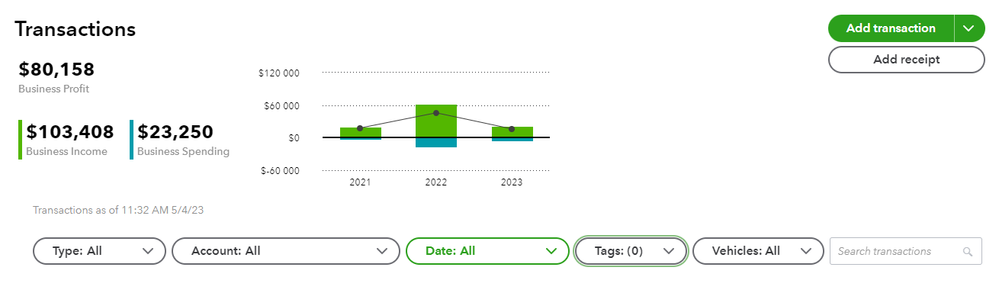
In the meantime, I recommend manually clicking the Refresh All button to check for the missing bank transactions. To do so, sign in to your QBSE account and follow these steps:
- Go to the Gear icon.
- Select Connect Bank/Bank accounts under Transactions.
- Click the Refresh All button.
If they still don't show, I suggest accessing your account using a private window. This way, we can determine whether this is a browser cache-related issue. The browser utilizes cached data to load web pages quickly. However, excessive cache can lead to problems that impact the appearance and functionality of your account.
Using an incognito mode helps us verify the issue since this doesn't save any files. Here are the keyboard shortcuts:
- Safari: Command + Shift + N
- Google Chrome: CTRL + Shift + N
- Mozilla Firefox or Microsoft Edge: CTRL + Shift + N
If the missing transactions appear, clear the browser's cache. This deletes all the data from your browser and optimizes its performance. Using other supported browsers also helps us verify if this is a browser-specific issue.
However, if none of the steps fixes the problem, you can add older transactions directly from your bank or manually import them to your account using a CSV file.
Additionally, categorize all your bank data and match them to the correct line of your Schedule C. Doing so ensures your bank feeds remain accurate.
If there's anything else you need further assistance with when managing bank transactions in your account, just let me know in the comments below. I'll gladly provide additional help at any time.