Thanks for joining the Community, @rslate6-gmail-co. I'd like to provide some details about reverse transactions when reconciling in QuickBooks Online (QBO).
One possible reason why it's displayed as reverse transactions is that you're using credit card accounts.
If the connected account is a bank account, then QBO is dependent on what the bank provides.
To sort this out, you can manually add transactions to the account registers in QBO. Here's how:
Go to the Accounting menu and select Chart of Accounts.
Find the account register you want to review.
Select View register from the Actions column.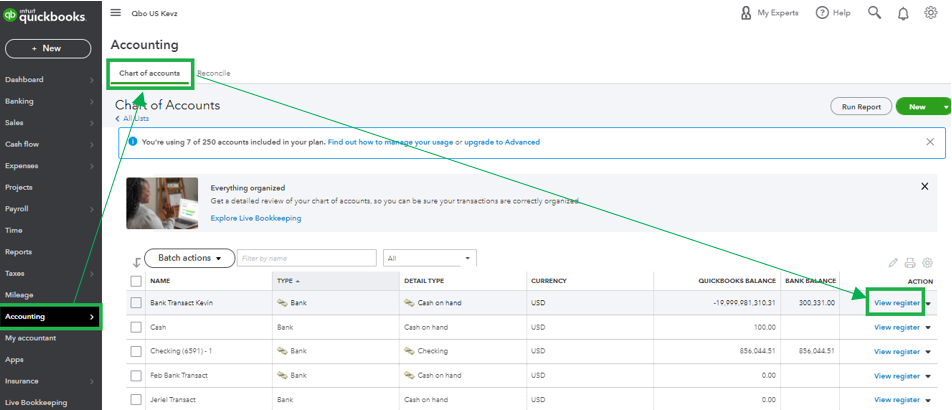
Add a transaction to the account register.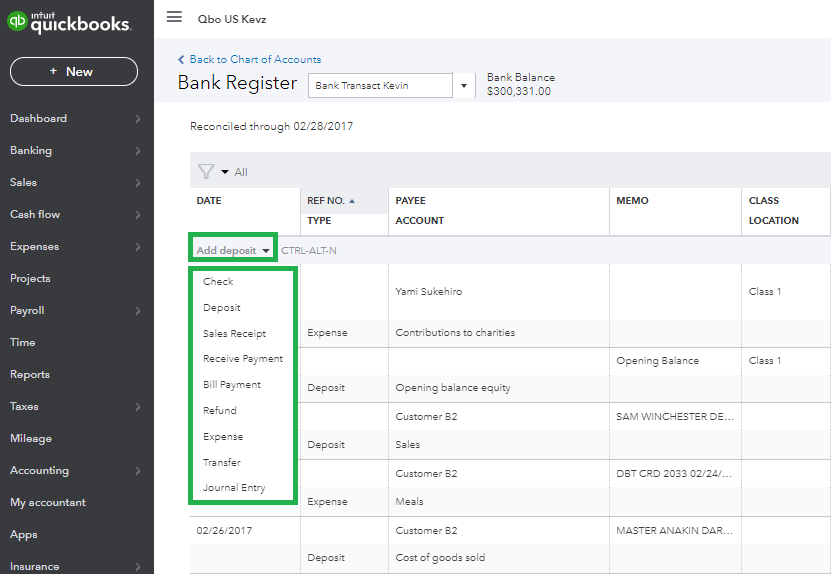
Fill out the fields to complete the transaction.
Once done, select Save.
Then exclude a bank transaction you downloaded into QuickBooks Online.
You might also find this article helpful if you ever have to deal with a reconciliation issue: Learn the reconcile workflow in QuickBooks.
For future reference, here are our articles to help you fix it in case you encounter other reconciliation discrepancies:
Please know that you're always welcome to post if you have any other concerns about reverse transactions. We're always here to help. Have a good one.