Turn on suggestions
Auto-suggest helps you quickly narrow down your search results by suggesting possible matches as you type.
Showing results for
Connect with and learn from others in the QuickBooks Community.
Join nowI have a problem I've never seen before. I have 2 bank accounts in this particular QB company file. One is the payroll account, one is the operating account. In the chart of accounts, the balance for each one is off. But when you click on the account to open it, it shows the correct balance...one each account. The amount that the operating account is off by, from the chart of accounts balance to the balance when you click on it, is the same amount the payroll account is off by for the same thing. For example... in the chart of accounts it shows operating account $4,000, payroll account $3,000. When you click on the operating account and open it up, is shows the balance is $3,600 (which is correct). And when you click on the payroll account and open it, it shows the correct balance at $3,400. So the are both correct when you click on them and open them, but in the summary on the chart of accounts page, each one is off by $400. I hope that makes sense.
Solved! Go to Solution.
I’ll make sure these balances will match accordingly, @andrea1349.
Data damaged might be the reason why summary balances on your Chart of account page appear incorrectly. Re-sorting the lists can help you fix them.
This method puts your records back in order. If you’ve manually changed the order of a list, re-sorting it will undo your changes.
Before performing any steps, I recommend creating a backup file so you can restore your data in case the unexpected happens. And make sure to switch to single-user mode before you start re-sorting if you’re in multi-user mode. Then follow these instructions below:
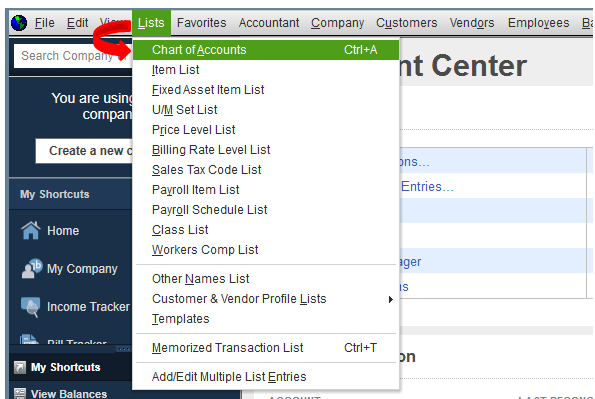
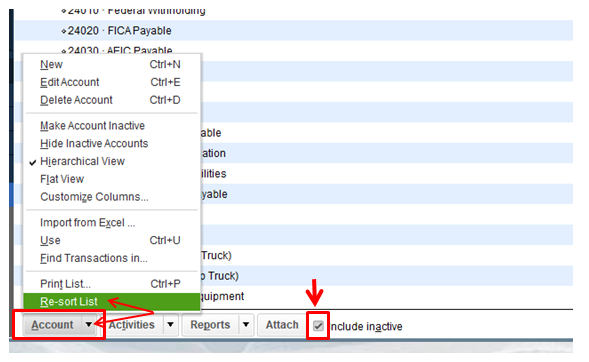
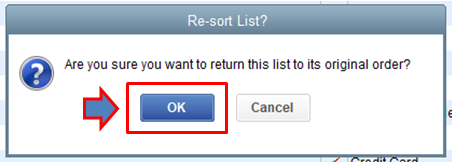
Then check if those balances are now matched. If the same thing happens, you can use the Verify Rebuild Data tool in QuickBooks Desktop. It identities and resolve common data issues within your company file.
I've attached an article here to learn more on how to organize your Chart of Accounts in QuickBooks.
Let me know if you have other questions or concerns aside from bank balances. I’ll be here anytime to help you further. Have a good one.
I’ll make sure these balances will match accordingly, @andrea1349.
Data damaged might be the reason why summary balances on your Chart of account page appear incorrectly. Re-sorting the lists can help you fix them.
This method puts your records back in order. If you’ve manually changed the order of a list, re-sorting it will undo your changes.
Before performing any steps, I recommend creating a backup file so you can restore your data in case the unexpected happens. And make sure to switch to single-user mode before you start re-sorting if you’re in multi-user mode. Then follow these instructions below:
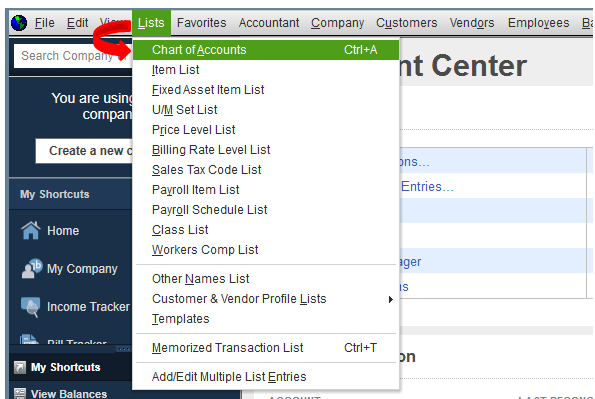
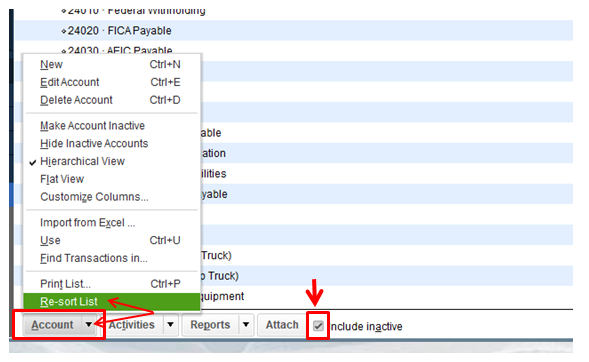
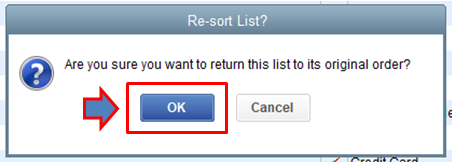
Then check if those balances are now matched. If the same thing happens, you can use the Verify Rebuild Data tool in QuickBooks Desktop. It identities and resolve common data issues within your company file.
I've attached an article here to learn more on how to organize your Chart of Accounts in QuickBooks.
Let me know if you have other questions or concerns aside from bank balances. I’ll be here anytime to help you further. Have a good one.
resorting the accounts didn't help, but the verify and rebuilt fixed the problem! Thanks


You have clicked a link to a site outside of the QuickBooks or ProFile Communities. By clicking "Continue", you will leave the community and be taken to that site instead.
