Turn on suggestions
Auto-suggest helps you quickly narrow down your search results by suggesting possible matches as you type.
Showing results for
Get 50% OFF QuickBooks for 3 months*
Buy nowI went in to the bank feed to today to see what needs to be updated still. I was surprised to see a transaction from September because I thought I had already reconciled this month. The transaction is our online credit card payment. I am not sure if it is because it is reconciled but it won't match with the check ACH I created. The intial date was off a day but I changed it and it still isn't matching.
Since I know I have already accounted for this payment in our books, and they have been reconciled for the month, can I just delete it somehow or should I worry about matching it?
I have attached an image showing the transaction in the news feed with the ACH check I wrote. But I don't know why they won't match.
Solved! Go to Solution.
Hello there, @JackMart.
Yes, you can delete the extra payment transaction in the bank feed since you've already accounted for it in your books and reconciled it. Let's go to the Bank Feeds Center to do this, so you can keep your financial data accurate in QuickBooks Desktop (QBDT).
When a transaction has been reconciled, you can no longer match it to anyone listed on your bank feed. Based on your description, I can tell that there's no need to worry about matching the extra payment you see since you know it's already been reconciled. To fix this, you can delete the said transaction. Before doing so, I encourage you to make a backup of your company file for future use.
Whenever you're ready to delete, here's how:
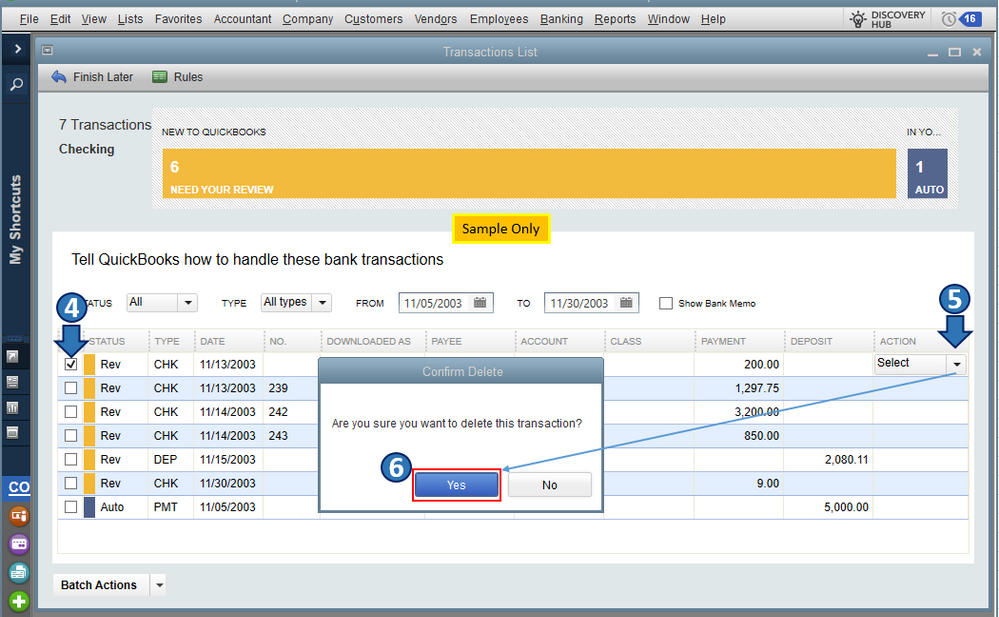
In case you wish to see the complete guide to categorizing transactions in QBDT. you can refer to this article: Add and match Bank Feed transactions in QuickBooks Desktop.
Also, I encourage you to reconcile your accounts in QBO regularly (every month). This helps monitor your income and expense transactions and detect any possible errors accordingly. You may want to check out this article as your reference to guide you in doing and fixing reconciliation in QBO: Learn the reconcile workflow in QuickBooks.
If there's anything else you need or you have other banking concerns and questions about managing transactions in QBDT, I'm always ready to help. Take care, and I wish you continued success,
Hello there, @JackMart.
Yes, you can delete the extra payment transaction in the bank feed since you've already accounted for it in your books and reconciled it. Let's go to the Bank Feeds Center to do this, so you can keep your financial data accurate in QuickBooks Desktop (QBDT).
When a transaction has been reconciled, you can no longer match it to anyone listed on your bank feed. Based on your description, I can tell that there's no need to worry about matching the extra payment you see since you know it's already been reconciled. To fix this, you can delete the said transaction. Before doing so, I encourage you to make a backup of your company file for future use.
Whenever you're ready to delete, here's how:
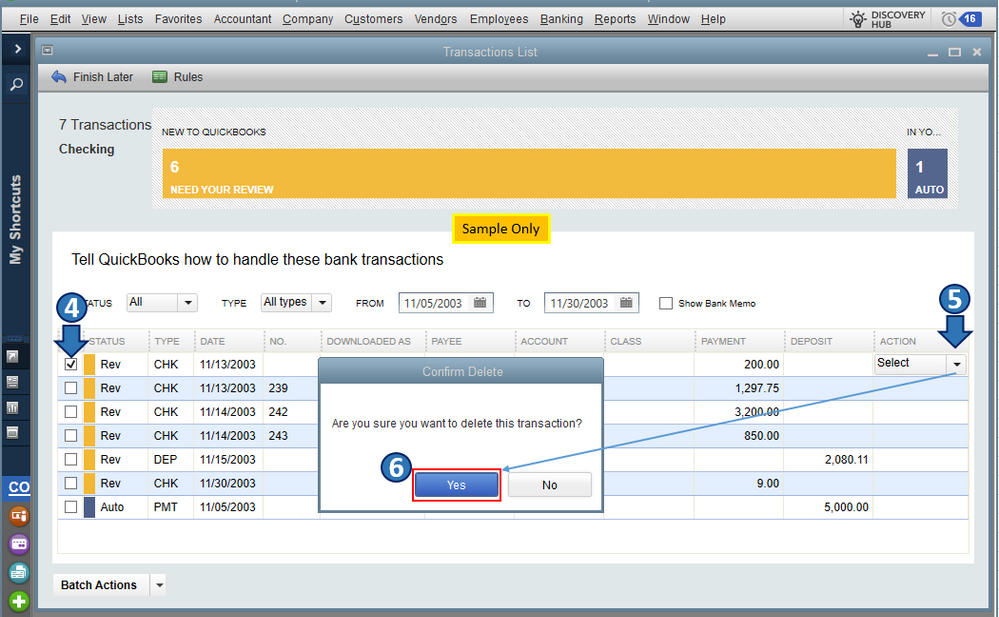
In case you wish to see the complete guide to categorizing transactions in QBDT. you can refer to this article: Add and match Bank Feed transactions in QuickBooks Desktop.
Also, I encourage you to reconcile your accounts in QBO regularly (every month). This helps monitor your income and expense transactions and detect any possible errors accordingly. You may want to check out this article as your reference to guide you in doing and fixing reconciliation in QBO: Learn the reconcile workflow in QuickBooks.
If there's anything else you need or you have other banking concerns and questions about managing transactions in QBDT, I'm always ready to help. Take care, and I wish you continued success,



You have clicked a link to a site outside of the QuickBooks or ProFile Communities. By clicking "Continue", you will leave the community and be taken to that site instead.
For more information visit our Security Center or to report suspicious websites you can contact us here