Hello there, @1saved4Him.
Deleting a deposit in QuickBooks is quick and easy. Just follow the steps below on how to do it.
- Click on Lists at the top menu bar.
- Select Chart of Accounts.
- Select your bank.
- Locate and open the deposit.
- Now click the Edit tab at the top menu bar.
- Tap the Delete Deposit or press Ctrl+D on your keyboard.
- Click on OK.
- Select OK when asked to delete the transaction.
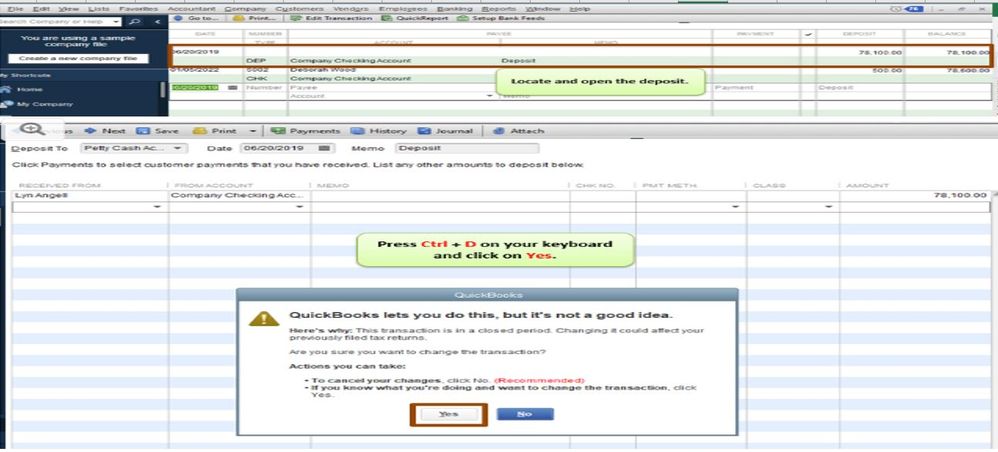
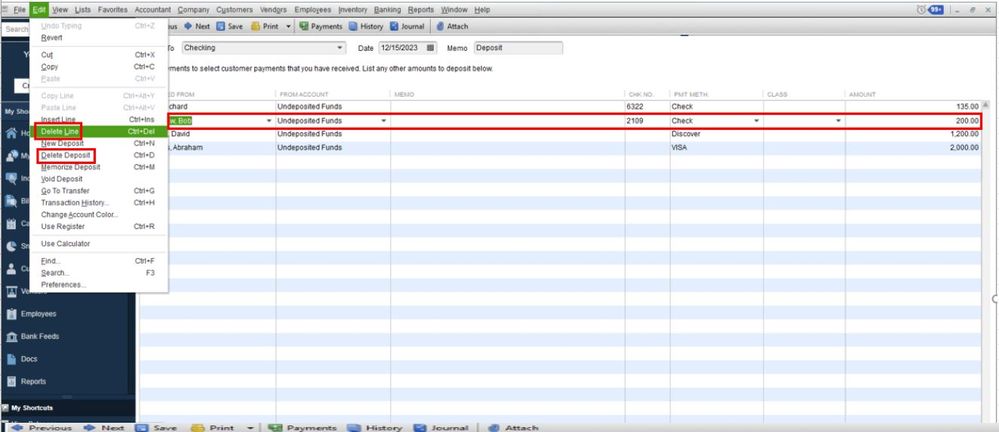
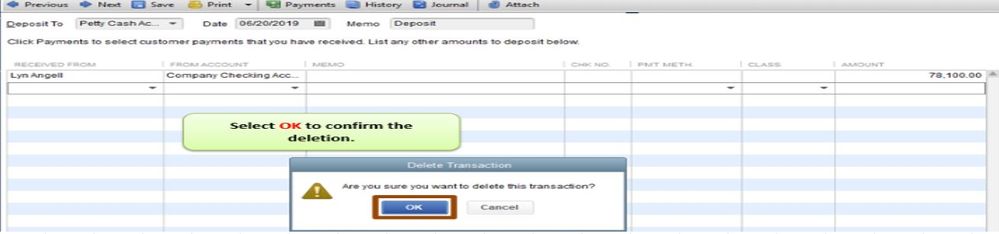
You can also delete the deposit by going to the Report Center and pull up the Deposit Detail report.
Once done, the deposit will go back to your Undeposited Funds account. From there you can now create it as a debit.
For further details, check out this article: Record and make bank deposits in QuickBooks Desktop.
Let me also add this resource that you can use for future reference: These articles can guide you in ensuring that your accounts are well accounted for:
Let me know if there's anything else I can do for you. Just leave a comment or mention my name. Have a good day!