Good day, hernandezsoffits.
I have the steps to connect your Vystar Credit Union to QuickBooks Self-Employed (QBSE).
Connecting your bank will save much of your time since you won't need to enter those transactions manually. Here's how:
- In QuickBooks Self-Employed (QBSE), tap the Gear icon in the upper right and choose Connect bank under Transactions.
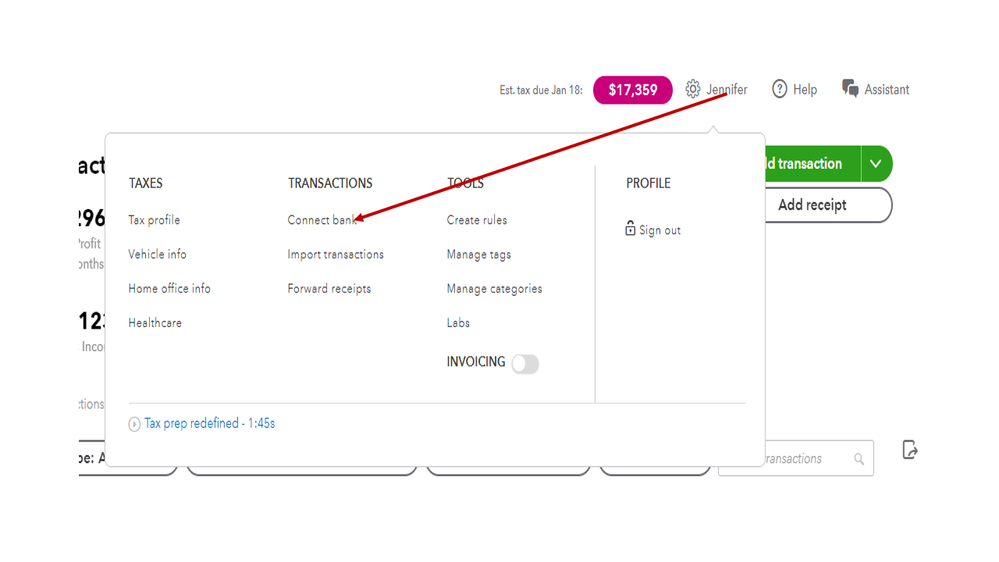
- On the Bank accounts page, click the Connect another account menu to open the Connect another bank or credit card screen.
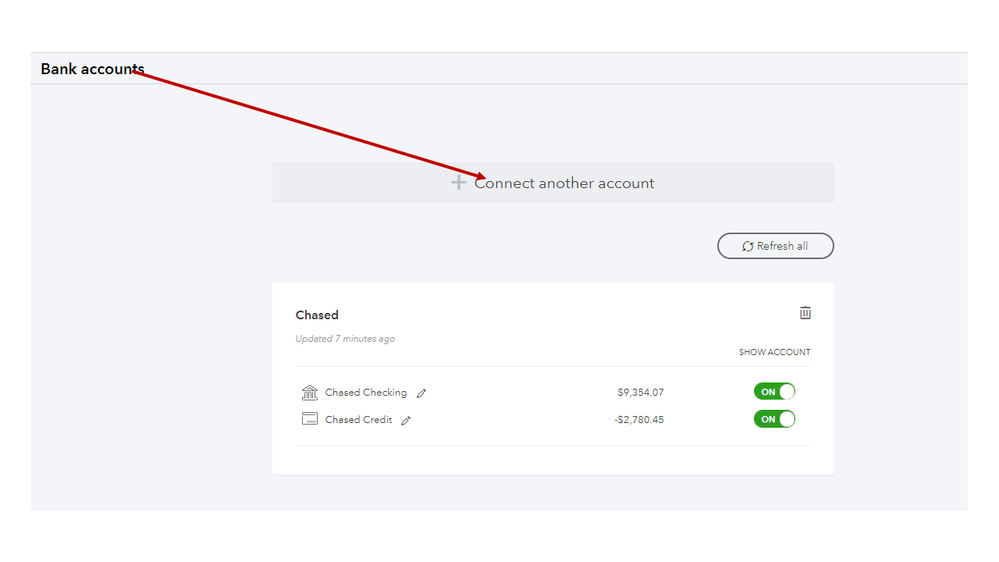
- From there, enter the name of your Financial Institution and account type in the search field.
- Follow the on-screen instructions to complete the connection process.
After performing these steps, QuickBooks Self-Employed will automatically download your recent bank transactions.
Then, you can start categorizing the data by following the steps in this article: Categorize transactions in QuickBooks Self-Employed.
You may also read these articles to learn more about online banking:
I’m always ready to assist you if you have any other questions or concerns about connecting your bank in QBSE. Tag me in your reply and I’ll sprint back into action. Have a good one and keep safe.