I've got the steps you can perform to fix the incorrect downloaded transactions in QuickBooks Online (QBO), @k-sebbag.
QBO depends on the financial data shared by your bank. With this, I'd suggest contacting their support team. They can help you confirm why the 300 transactions are downloaded as deposits, not payments.
Once verified, let's undo the transactions in the Reviewed tab since these are already added to the register. These will be moved to the For Review tab so you can exclude them. I'll guide you how.
- Go to Banking from the left menu.
- Select Reviewed.
- Click Undo for all 300 deposits.
- Go to the For Review tab.
- Check the box next to each deposit.
- Click the Batch actions drop-down.
- Choose Exclude Selected.
The screenshot below shows you the first three steps. For the detailed instructions in excluding transactions, check out this article: Exclude Expenses From Downloaded Bank Transactions.
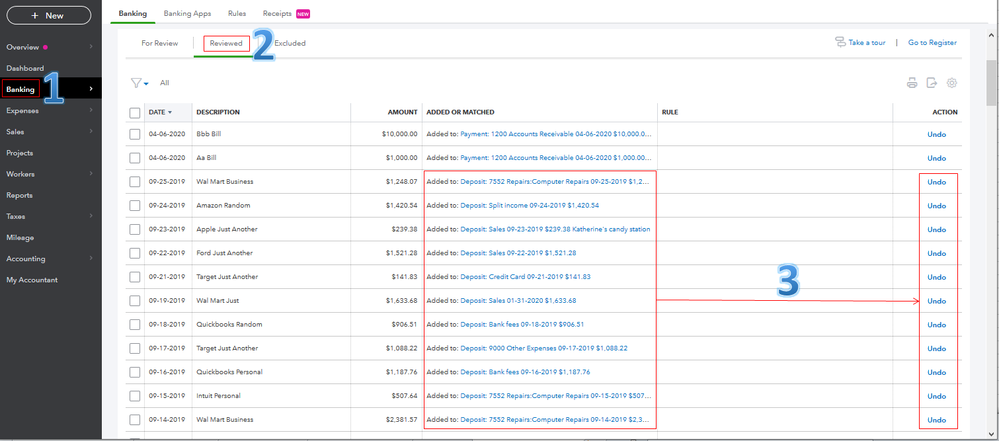
After that, manually add the payments to your register. This way, you'll be able to reconcile your account. It helps you ensure the account in QBO matches your bank statement.
Furthermore, I'd suggest visiting this website: Reconcile Workflow. This is a resource hub about starting, fixing any differences, and completing the reconciliation process. Just click the links beside QuickBooks Online.
I'll be right here to help if you have other concerns. Have a great day, @k-sebbag.