Turn on suggestions
Auto-suggest helps you quickly narrow down your search results by suggesting possible matches as you type.
Showing results for
Get 50% OFF QuickBooks for 3 months*
Buy nowSolved! Go to Solution.
Good day, b-miyo-art.
Yes, you can exclude the duplicate transactions from the connected PayPal account. I'd be glad to share all the steps with you.
Here's how to do it if you're using the web version:
You can also follow these steps if you have the mobile app:
Here's an article that that shares more details about this: Exclude or Delete Transactions in QuickBooks Self-Employed.
Additional guidance and information on how to manage your banking transactions are also shared here:
The Community is always here if you're able to remove the duplicate transactions. You can also ask more questions if you need anything else.
Good day, b-miyo-art.
Yes, you can exclude the duplicate transactions from the connected PayPal account. I'd be glad to share all the steps with you.
Here's how to do it if you're using the web version:
You can also follow these steps if you have the mobile app:
Here's an article that that shares more details about this: Exclude or Delete Transactions in QuickBooks Self-Employed.
Additional guidance and information on how to manage your banking transactions are also shared here:
The Community is always here if you're able to remove the duplicate transactions. You can also ask more questions if you need anything else.
I'm having to same exact same issue. While I understand that I could consistently go in and manually exclude each weird duplicate transaction each time, how do I get it to stop doing this with * every single* PayPal transaction? There has to be a more permanent fix to whatever is causing the duplications rather than a user work around each time it happens
I'm having to same exact same issue. While I understand that I could consistently go in and manually exclude each weird duplicate transaction each time, how do I get it to stop doing this with * every single* PayPal transaction? There has to be a more permanent fix to whatever is causing the duplications rather than a user work around each time it happens.
If this is through Online Bank Connections in QuickBooks, Shel, one reason this might be happening is if your PayPal account is linked more than once to QuickBooks. I'll discuss and provide steps on how to solve this below.
When QuickBooks is connected to the same PayPal account multiple times, it might import transactions repeatedly, which leads to duplicates. To resolve this issue, you can hide one of the duplicate accounts. Here’s how you can do it:
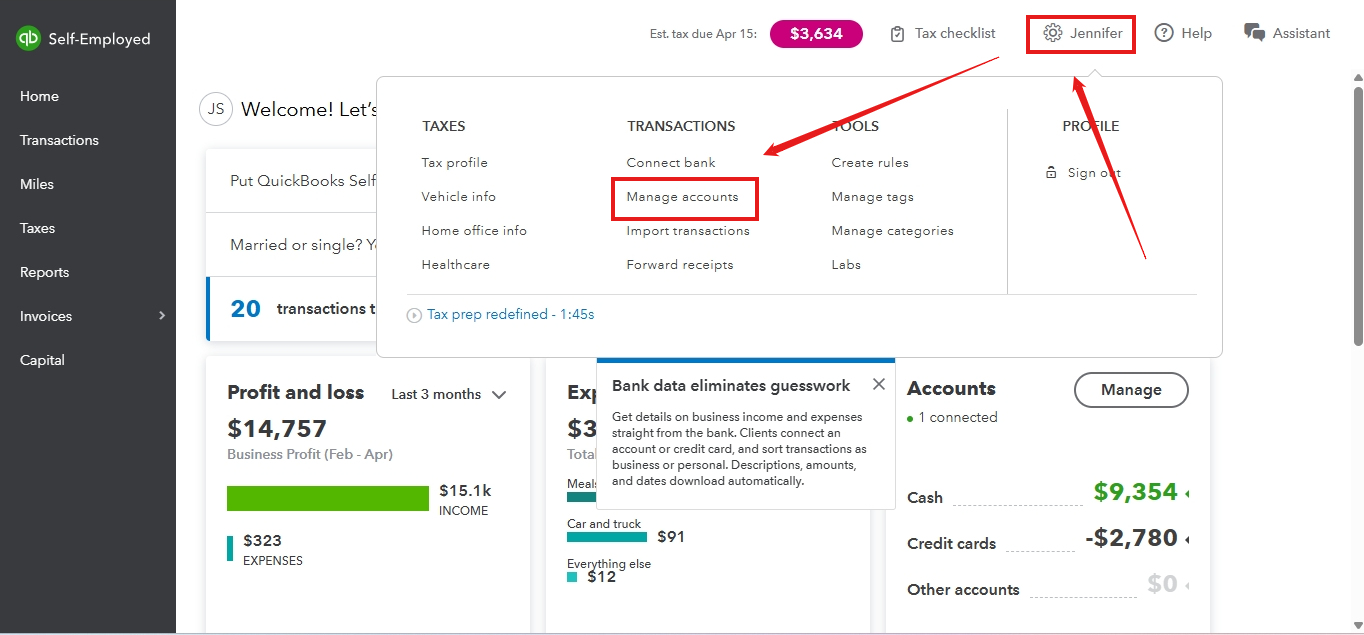
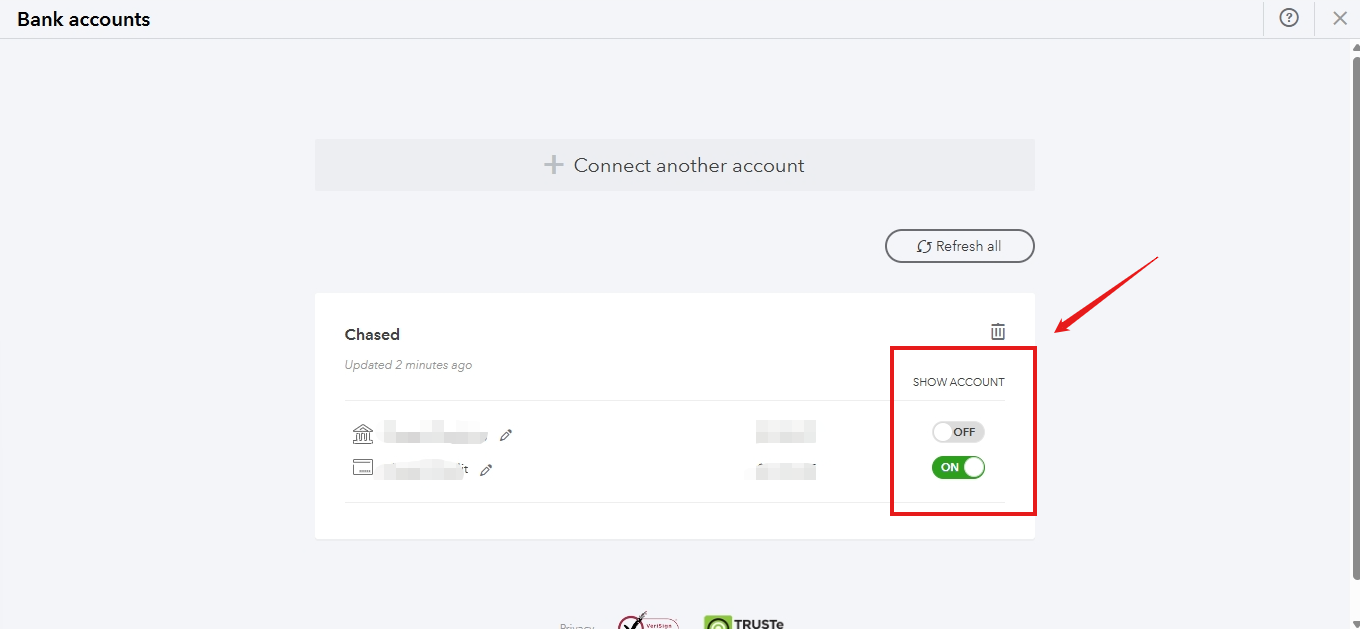
For further details or troubleshooting steps regarding duplicate transactions from connected bank and credit card accounts, refer to this resource: Handle duplicate transactions in QuickBooks Self-employed.
If the connection is via App or you continue to face the same issue, I recommend contacting your PayPal support to check if there's an on going issue or updates on your bank.
Additionally, if you want to add older transactions in QuickBooks, check this article to learn how: Add older transactions to QuickBooks Self-Employed.
If you need guidance deleting your online bank or credit card data to tidy up your financial records, let me know. I'm here to help! For any questions regarding duplicate transactions in QuickBooks or any other issues, please leave a reply below. I'm ready to assist you in any way I can.



You have clicked a link to a site outside of the QuickBooks or ProFile Communities. By clicking "Continue", you will leave the community and be taken to that site instead.
For more information visit our Security Center or to report suspicious websites you can contact us here