I'll make sure to guide you through the process of changing on how a deposit is categorized in QuickBooks Online, lakewood.
Did you use a bank rule to categorize your online banking transactions? If so, you can update the rule you created for deposit. Before doing so, you can manually undo it by going to the Categorized section and click Undo on the deposit.
Afterward, here's how you can edit the rule.
- Go to the Transactions menu and select Rule.
- Find the rule you need to update.
- Click Edit the Action column.
- Select the Category drop-down arrow and choose the appropriate account you would want to assign it.
- Click Save to reflect the changes.
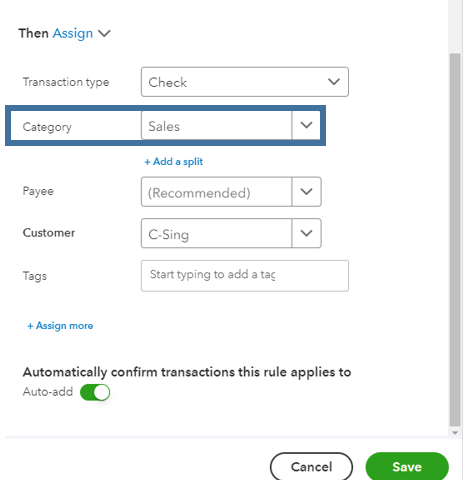
However, if you're referring about transactions in the For Review section, where the bank data is automatically assigned to a specific category. QuickBooks automatically assign a category based on the bank detail/description imported from your bank.
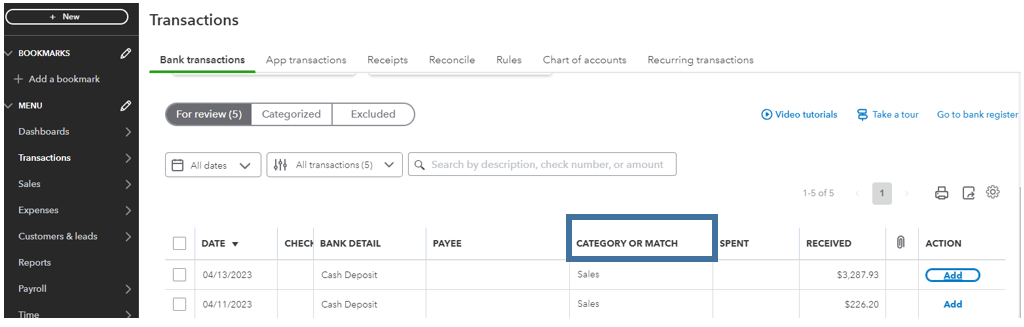
You can simply correct it manually. Here's how:
- Transactions> Bank transactions> For review.
- Select the transaction you want to change category.
- Click the Account drop-down arrow. Then, choose the appropriate account you want to assign with it.
- Click the Add button to categorized it.
I've gathered these articles for tips about handling bank data in our program:
Be sure to post again if you still need help reviewing your latest bank transactions. I'm here to help you whenever you need.