Turn on suggestions
Auto-suggest helps you quickly narrow down your search results by suggesting possible matches as you type.
Showing results for
Get 50% OFF QuickBooks for 3 months*
Buy nowI'd like to pass on my company file to another user, but remove all customers, their transactions, and vendors and their transactions, and also banking accounts.
Is there a way to do this?
I can help you with deleting your customers, vendors, and transactions in QuickBooks, @mikeshick.
You can manually delete your customers, vendors, and their transactions one by one. Please take note that customers and vendors that have an existing transaction can't be deleted. You can only make them inactive.
Here's how to delete your customers and vendors:
With your transactions, you may need to open each one of them to delete them. You'll usually see the Delete button on the Main tab when opening the transaction.
Refer to this article for more information about using the Add/Edit Multiple List Entries window to add and edit multiple customers, vendors, and items.
You may also consider creating a new company file to start afresh. Check out the following article on how to create a new company file and follow the recommended steps on how to get started: Create a QuickBooks Desktop company file.
Let me know if you have further questions about deleting your company file data. I'm always here to help. Have a great rest of the day!
Do you only need to share them your CoA and Item list?
Yes....but would love to include my reports and header icons as well.
So, if I could, I think what I want is to transfer everything but delete vendor and customer transactions, and delete my physical bank accounts. Is there an easy way to do that?
Hi there, @mikeshick.
I'm here to provide additional information on managing your file so you can transfer it to another user.
Before you remove your customer and vendor, let's ensure to delete all their transaction first. By doing so, you can still transfer your report with the header and icons.
Once done, you can deactivate your bank account on the Chart of Accounts page.
Here's how:
See the screenshot below for your reference.
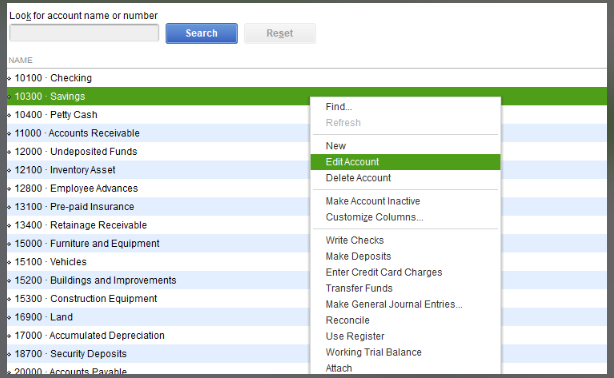
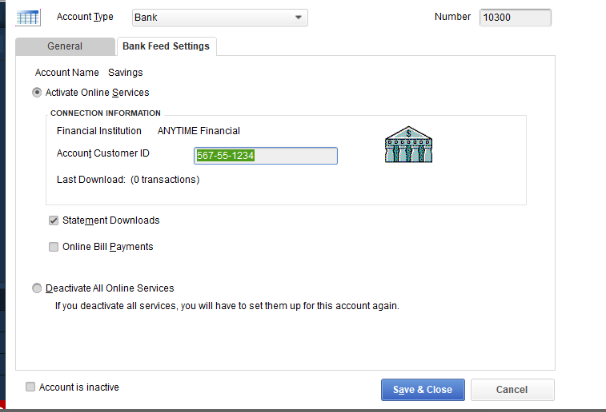
To learn more about the process, you can check out this article: Deactivate your account.
I've included this article in case you'll want to review and match transactions: Add And Match Bank Feed Transactions In QuickBooks Desktop.
Let me also add this resource that you can use for future reference: Reconcile an account in QuickBooks Desktop. This link can guide you in ensuring that your accounts are well accounted for.
Tag me if there's anything else you need help with. I'd be more than happy to work with you. Keep safe and take care!
I don't think my situation is well understood. This file is 20 years of data. I don't want to manually delete every transaction or deactivate accounts.
I want the items and non bank accounts and nearly all vendors to be removed and the transactions for customers and vendors. Is this possible in a simple manner?
Thanks
I'll give a way how you can pass on your company file, @mikeshick.
Since you want to include your chart of accounts, item list, reports, and header icons when passing your company file, you can condense your data instead of deleting them. You can preserve your data and keep your account balances by doing so.
The condensing process in QBDT will combine multiple transactions into condensed journal entries. Since these entries are cleared transactions, the opening balance for your next reconciliation will be correct.
Before condensing, please note that this process is irreversible. With this, I encourage you to read this article to know more about the process, its limitations, how it's done, and what to do before, during, and after: Use the Condense Data utility.
Also, there aren't any limits in the size of your company data file. But, performance issues can happen if your network can't handle large data file. You may want to check out this article as our guide in fixing issues with the performance of your QBDT software: Manage your data files to fix QuickBooks Desktop performance issues.
If you have other concerns about managing your QBDT company file, please don't hesitate to leave a comment below. I'm always ready to help. Take care, @mikeshick.
Thanks for the response @Rea_M.
Your idea might work, but I don't want to share my bank info or balances. I want to remove the following:
bank info
customers
customer transactions
venders
vender transactions
memorized transactions
I want to keep:
chart of accounts (except bank accounts)
items and services
reports
custom icons at tool bar
company settings
Is there a best way to accomplish this
I appreciate you for coming back to the thread and adding clarification about your concern, mikeshick. Please know that directly removing information when passing on a company file to another user is currently unavailable. With this, I'll ensure you can send feedback so your suggestion is forwarded to the Product Development Team.
As mentioned above, you have to manually remove the details that you don't want to include when passing the file to another one. With this, I suggest going to the Help icon in QuickBooks Desktop and you're able to choose Send Feedback Online to submit a request about having the option to choose only what information to share with. Any recommendations are sent to our engineers for consideration in future updates.
Lastly, you may refer to this article to see details on how you can improve QuickBooks Performance to avoid unexpected issues: Manage your data files to fix QuickBooks Desktop performance issues.
You can always add a comment below if you still have concerns related to QuickBooks Desktop, mikeshick. I'm always around to help. Have a good one!



You have clicked a link to a site outside of the QuickBooks or ProFile Communities. By clicking "Continue", you will leave the community and be taken to that site instead.
For more information visit our Security Center or to report suspicious websites you can contact us here