Hello there, ansellhandyman.
You can print your transactions in QuickBooks Online(QBO), by going to your chart of account. I've got the steps you need in printing your documents.
Here's how:
- Go to the Gear Icon. Then, select the Chart of Accounts.
- Look for the account you want to print with.
- Click View Register.
- On the funnel icon, click the dropdown button to filter the date.
- Hit the printer icon to print.
- Select Print.
I've added a screenshot for your visual reference,
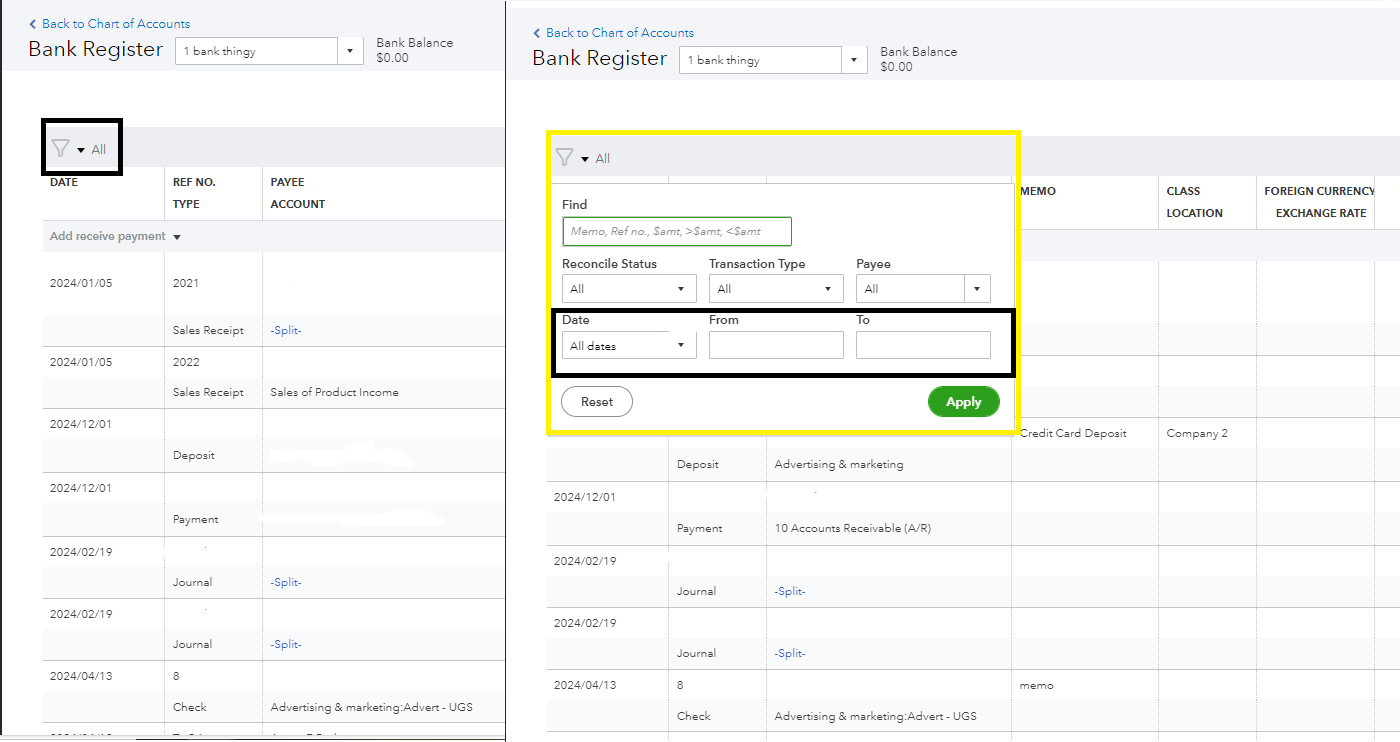
In addition, you can visit our article on how to save your data from QBO in an Excel file to have a backup copy: Export reports, lists, and other data from QBO
If you have more concerns about printing your bank transactions, comment or post it in the Community. I'm always here to help you. Take care.