You can add as many accounts to the program as you need, @nancyb8. Adding a second bank account has the same process when connecting the first one. Since you need the steps, I'm here to guide you how.
- Go to Banking from the left menu.
- Select Add account.
- In the Let's get a picture of your profits page, enter your bank name or URL in the Search box.
- Choose the bank emblem.
- Manually enter your User ID and Password for the financial institution website.
- Click Continue.
- Complete the extra security verification and click Connect.
- Select the account type you want to connect (savings, checking, or credit card) or choose it from the drop-down menu.
- Set the date range for the download.
- Hit Connect.
The screenshot below shows you the first two steps. For detailed instructions, see Step 1 through this article: Connecting Bank And Credit Card Accounts to QuickBooks Online (QBO).
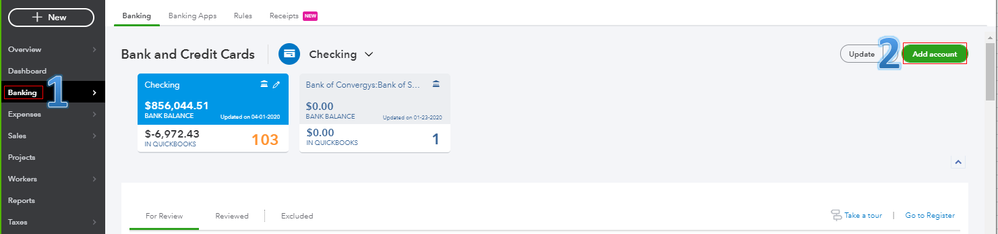
Once done, you can edit, assign, and categorize your transactions. Just go to the For Review tab to complete this task. It helps you ensure your financial records are correct. For more information, check out this article: Categorizing Transactions.
I'm just a comment away if you need anything else. Enjoy the rest of your weekend, @nancyb8.