I’d be glad to assist you with your bank transactions, @beck6280.
To change the entry from one category, you only have to search the transaction and change the category. Also, to recover the excluded transactions, all you have to do is to undo that in the Banking tab. Let me show you the steps below.
Here’s how to change the transaction’s category: (See the screenshots for your additional reference below)
- Log in your credentials in your QuickBooks Online account.
- Type in the Search box on the right pane, Transaction List by date.
- To see all the transactions you’ve made, you can filter it to All Dates on the Report period box.
- Select the transaction you wanted to change its category.
- Under the Category column, select the drop-down button and choose the category that you wanted.
- Click Save and Close.
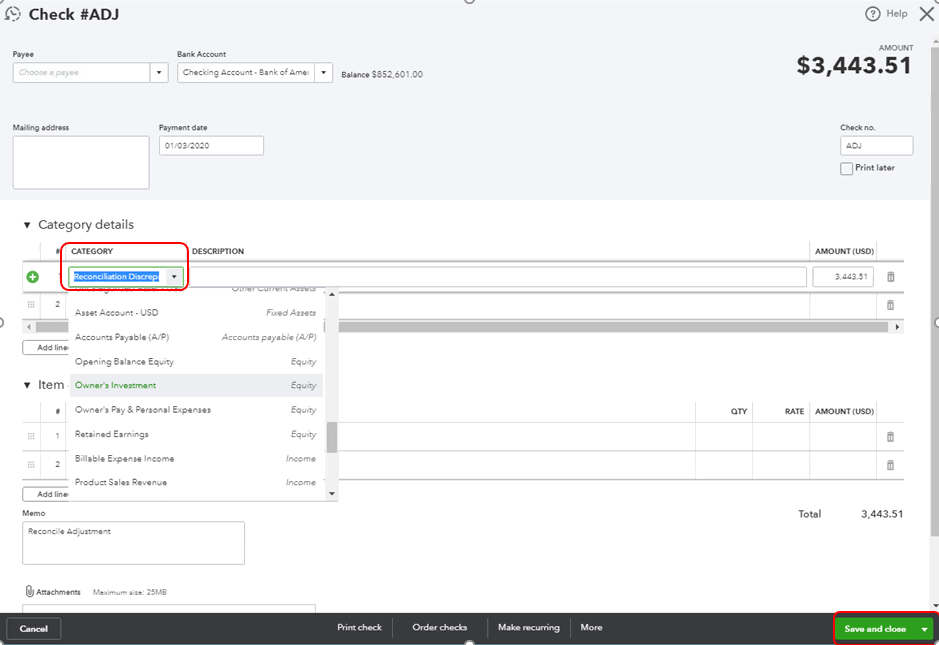
Here’s how to make the Excluded transactions to be available in the For Review tab.
- Go to the Hamburger icon and select the Banking tab.
- Select the Excluded column, and click Undo button so that you will be able to view that in the For Review tab.
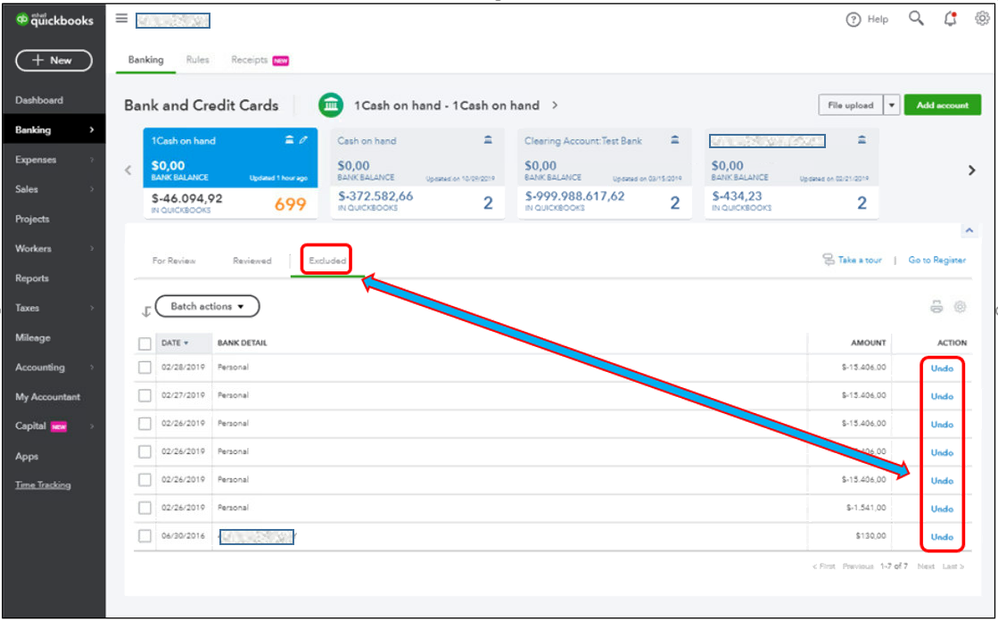
Note: Once you delete a the Excluded transaction, there's no way to restore it.
For future reference, you can check on this article to help you on your reconciliation: Tips for year-end reconciliation.
Loop me in if you have further concerns about your transactions her in QBO. Wishing you and your business continued success.