In QuickBooks Online (QBO), transactions can't be deleted in bulk, Ray. However, we can delete them one by one or explore third-party apps to handle multiple deletions. I'll guide you through the process.
Before diving in, please be aware that deleting reconciled entries could disrupt your records and lead to errors in future reconciliations. I recommend reviewing these carefully and consulting a professional before proceeding to ensure everything remains accurate. When you're ready, here's how:
- Go to the Sales or Expenses menu, then select All sales or Expenses.
- Find the transaction that you want to delete.
- Select the dropdown in the Action column, then hit Delete.
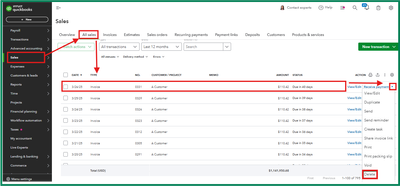
Additionally, it’s vital to regularly reconcile your accounts to ensure they align with your bank and credit card statements, helping you avoid financial inconsistencies.
The steps outlined will make managing your transactions clearer. If you encounter any hurdles or have further questions about invoices, sales receipt, or bills, please comment below. Your continued success is our priority.