Hello there, Laceylee. I'm more than happy to help you delete your QBO account.
I hate to see you leave Intuit QBO. I know you've had difficulties deleting your Intuit account. I have the steps to help you permanently delete your Intuit account. Here's how:
- Sign in to the Intuit Account Manager.
- Select Data Privacy, and then select Delete.
- Select Make a delete request to confirm.
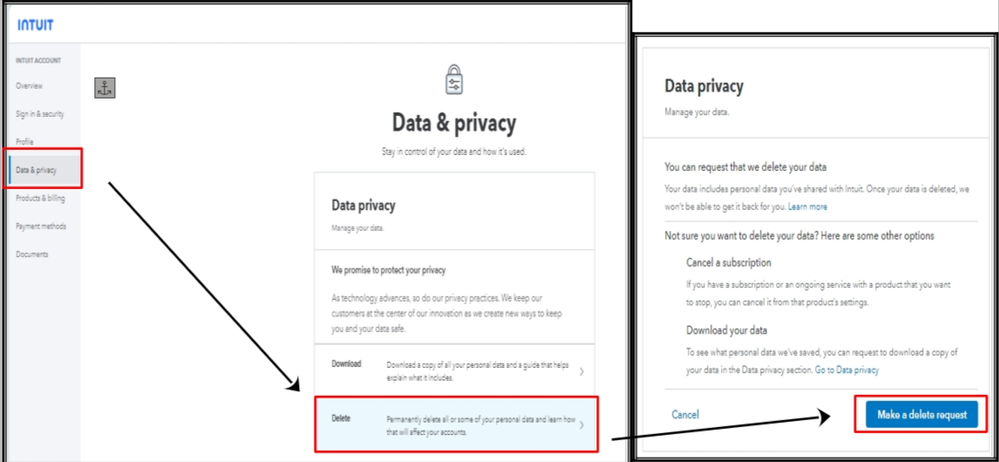
Requests may take up to 90 days to process. During this time, avoid creating a new Intuit Account with the same email address, as any new data associated with it can also be deleted.
Additionally, deleting your Intuit data will result in the cancellation of all licenses and subscriptions. Your data includes personal information that you have shared with Intuit. Once your data is deleted, it cannot be recovered.
Moreover, let me share this article if you want to start again with QBO: Delete your data and start over in QuickBooks Online.
If you still have questions about your Intuit account, please don't hesitate to leave a comment below. Wish you luck, and take care always.