Allow me to help and share the steps where you can find what QuickBooks version you're using, john weidman.
You can go through the Billing and Subscription page in QuickBooks Online to see your current version. Here's how:
- Click the Gear icon on the upper right corner.
- Choose Account and Settings under Your Company.
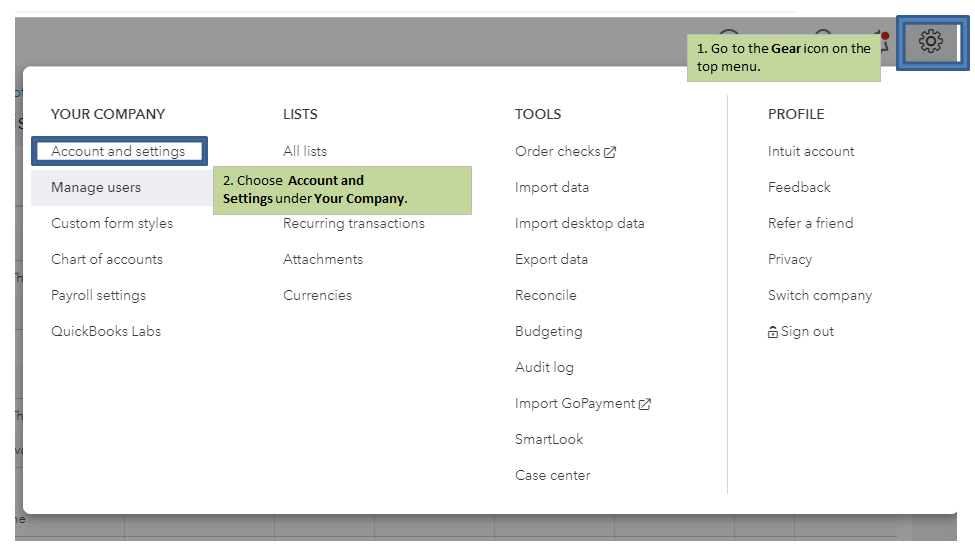
- Go to the Billing & Subscription on the left pane. You'll see the online version you're using.
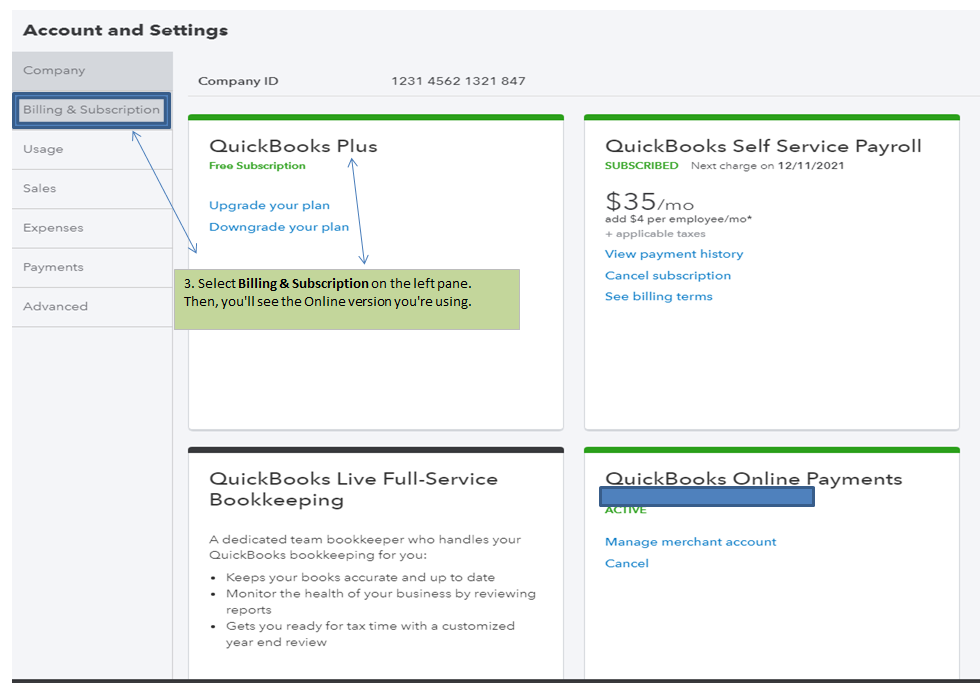
In case you want to know your Company ID and the available shortcut keys in QuickBooks Online, you can press CTRL + Alt + Question Mark (?) altogether.

I recommend visiting this link: Account Management. These will provide links about managing your QuickBooks Online account, users, password, and billing.
Keep me posted by leaving a comment below if you need additional assistance. I'll be here to help. Have a good one.