Hi there, @onlyladypat07.
Welcome to the Community. I can share some information about the Save and close and Save and new buttons when creating a Bank Deposit in QuickBooks.
In order to get the two options, you will have to click the drop-down arrow (see screenshot). Also, QuickBooks Online has a sticky setting feature which will remember the previous information and continue to use it (unless changed).
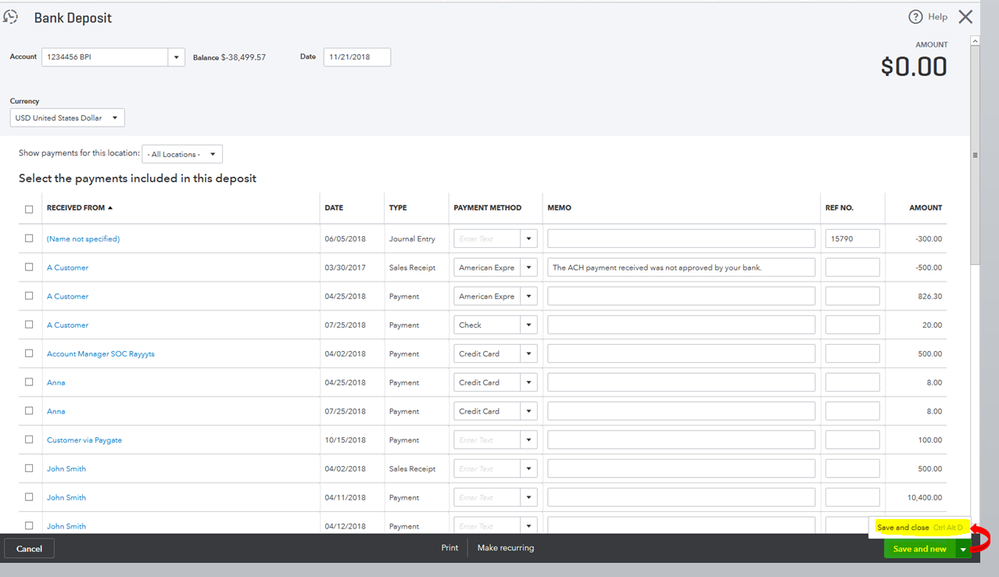
If you've chosen the Save and new option prior to creating a new Bank Deposit, that's the option that will see as a default.
That's it. Let me know if you have other questions about QuickBooks Online by leaving a comment below. Wishing you and your business continued success!