Welcome to the Community, userrichard-salsman.
When using online banking, QBO automatically downloads the latest entries. It will scan your bank data and look for matches. Then, tries to match the bank feed data against existing transactions.
Let me guide you on how to perform this task in your company. Here's how:
- Go to the Banking page on the left panel and pick the Banking option.
- Choose the account you're working on and select the For Review tab.
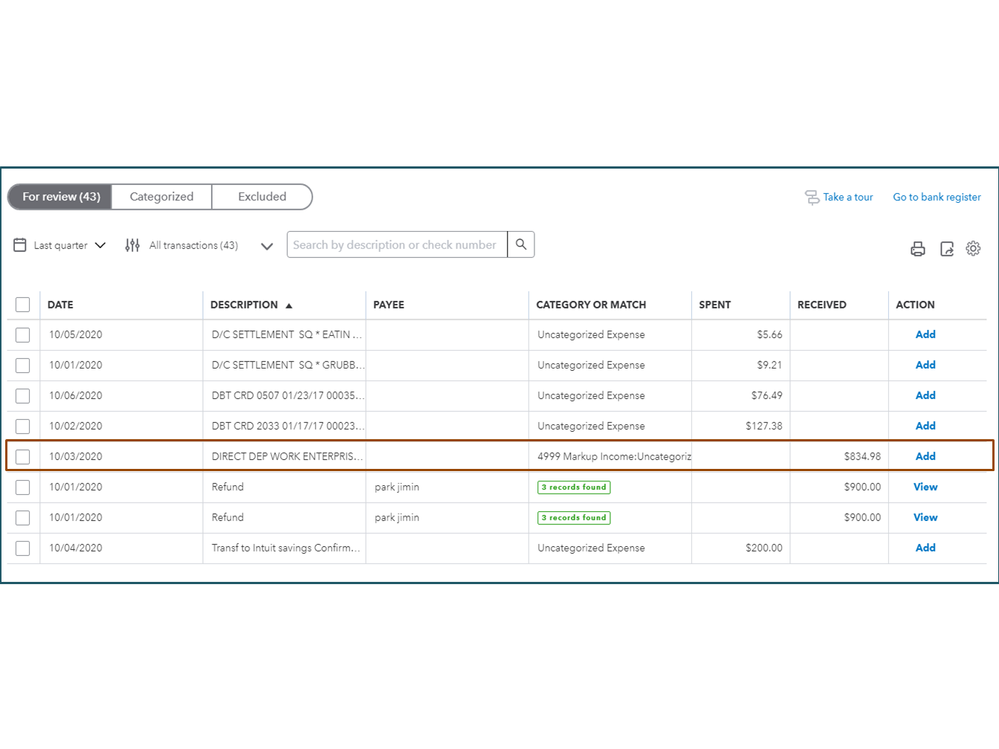
- Click on the transaction to expand the line.
- From there, tick the radio-button for Find match.
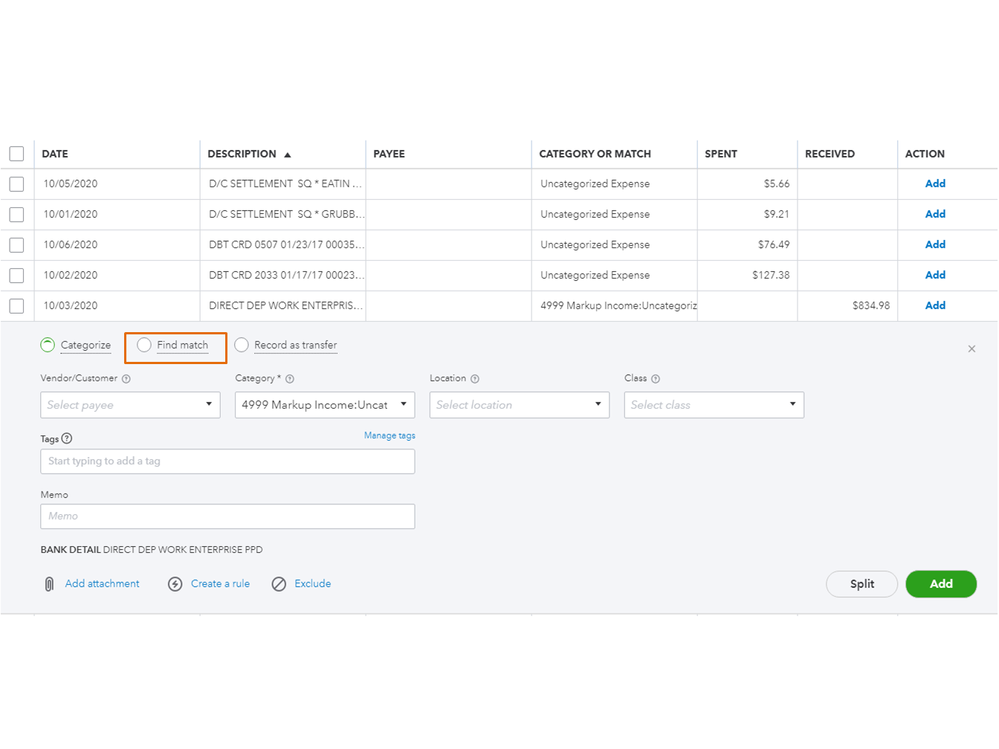
- If it finds the correct entry, hit Match to accept it.
- If it’s not, press the Find other matches or Find Match button to access the Transactions page.
- Review the list and tick the box for the correct entry.
- Click Save.

For more details about the process, see the following article. It contains solutions on how to review matched or added data, and instructions to remove duplicate entries: Categorize and match online bank transactions.
Once done, you can start reconciling the account. Here’s an article that outlines the complete instructions about the reconciliation process. It also has a video to visually guide you: Reconcile an account in QuickBooks Online.
Additionally, these guides contain solutions to help easily resolve the following.
Don’t hesitate to leave a comment below if you have any clarifications or questions. I’m always ready to answer them for you. Wishing your business continued success.