I can help set your PayPal as the default account for your deposits in QuickBooks Online, Dixon uzzkill.
To ensure your deposits are going to your PayPal, you'll first need to disconnect the Merchant account. Disconnecting the account can be done by getting in touch with our Merchant Support.
Once disconnected, you can follow the steps below to set the mapping of your deposits:
- From the left menu select Apps.
- Select Firm apps.
- Choose Settings from the Action drop-down.
- Select Edit in the App Settings section.
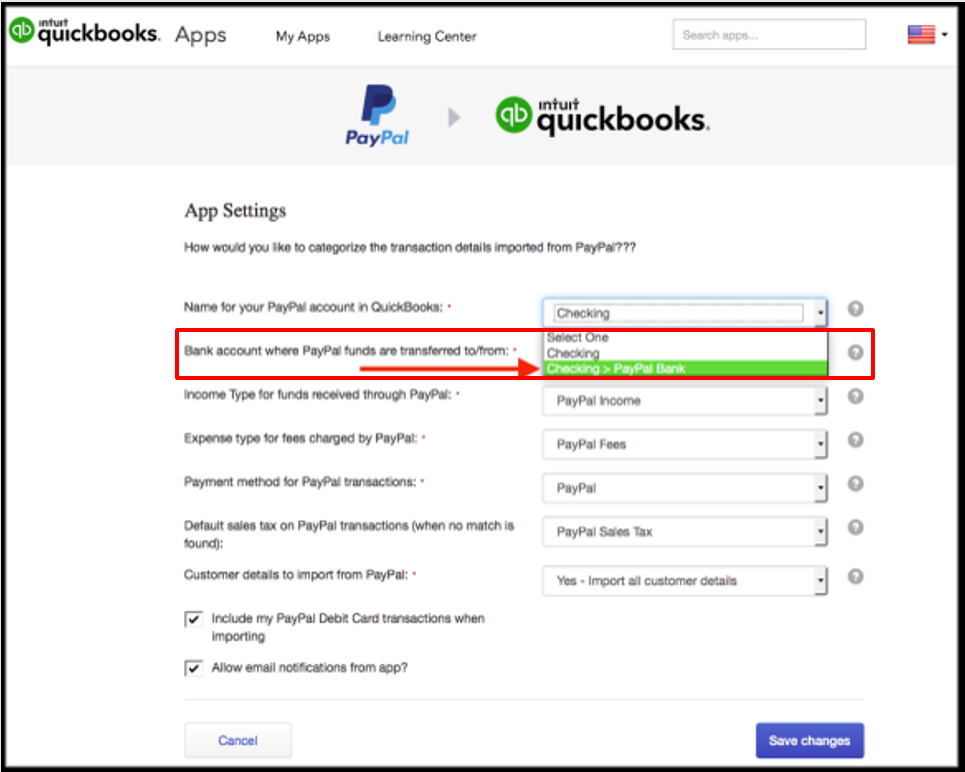
You can get more details about the mapping process in this article: Connect to PayPal: A New Way to Bring PayPal Transactions Into QuickBooks. Also, this will provide you the step-by-step process on how PayPal works in QuickBooks Online.
You should be all set. I'm just a post away if you need further assistance with this or if you have other questions. It's always my pleasure to help.