It’s nice to see you in the Community, jtm7985.
Unreconciling the last statement is simple and easy. We’ll have to change the status from Reconciled to Cleared in the chart of accounts.
Let’s perform the process for each transaction you’re working on. Here’s how:
- Go to the Accounting tab on the left panel to select Chart of Accounts.
- On the All Lists page, choose the account you’re working on and click the View Register link.
- Pick the entry you want to unreconcile.
- Keep on clicking the R status until it shows blank or cleared (C).
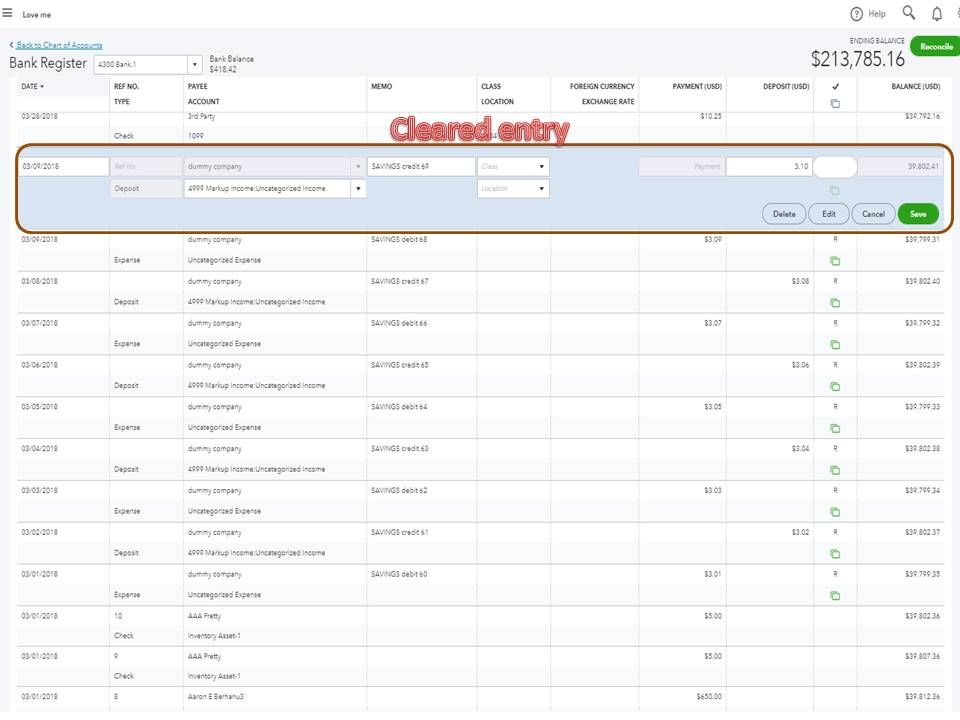
- Press the Save button to keep the changes.
You can bookmark the Undo and remove transactions from reconciliations in QuickBooks Online article for future reference. It contains instructions on how to review the entries before making any changes.
After updating the status of the transactions, you can start reconciling them. Check out the Reconcile an account in QuickBooks Online guide for detailed instructions.
Reach out to me if you have any other questions or concerns. I’ll get back to answer them for you. Have a great rest of the day.