Let's head to the Chart of Accounts to create a new credit card account register, Jaha.
Here's how to do it:
- Head to the Gear icon, then select Chart of Accounts.
- Click the New button and choose Credit Card in the Account Type dropdown.
- Select the appropriate type for your credit card in the Detail Type dropdown.
- Complete all the necessary details, then hit Save.
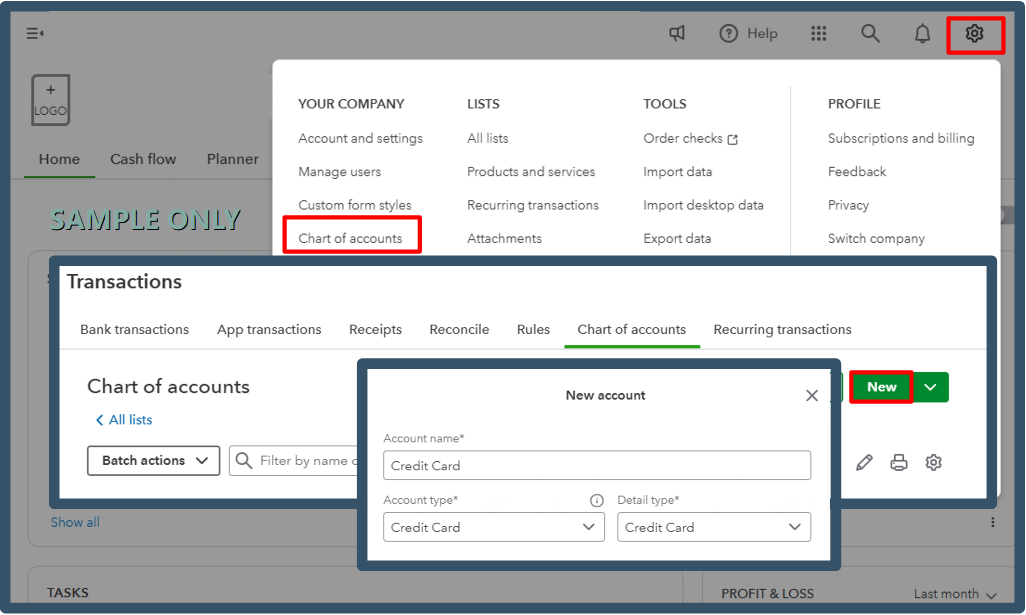
Once you've set this up, the system will automatically create a credit card register, allowing you to track all your transactions easily. Please see the attached screenshot for visual reference.
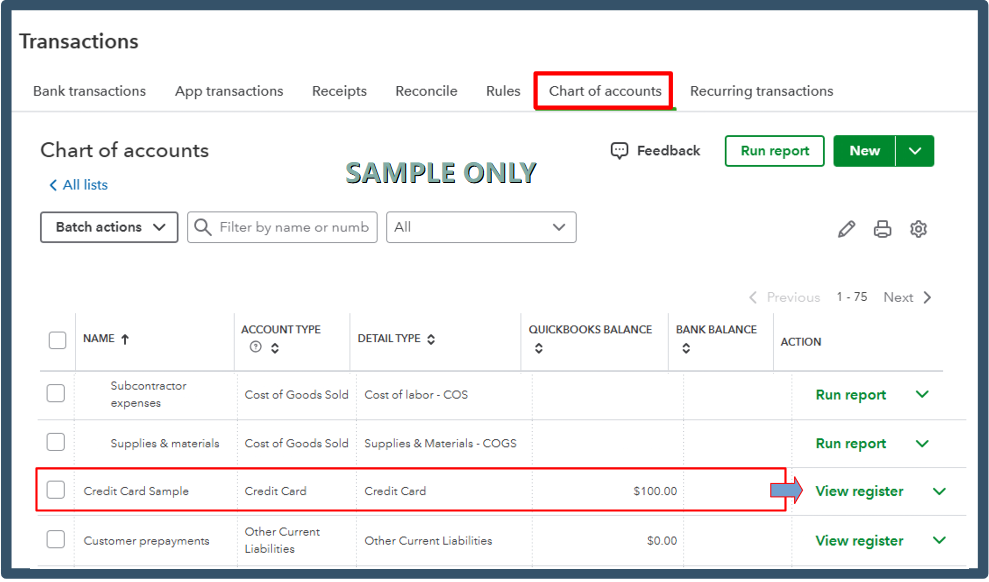
You can also consider connecting your bank account to QuickBooks Online for automatic transaction downloads. This process will save you time by eliminating the need for manual import.
Need help categorizing your transactions? Our QuickBooks Live Expert Assisted team is here to support you. With their extensive experience and dedication to customers like you, they'll provide valuable insights and best practices, ensuring your financial management is seamless and hassle-free.
To stay on top of things, I recommend reconciling your account regularly to maintain accurate financial records.
This thread will remain open if you need further assistance managing your accounts and transactions. We're still here to back you up.