Turn on suggestions
Auto-suggest helps you quickly narrow down your search results by suggesting possible matches as you type.
Showing results for
Get 50% OFF QuickBooks for 3 months*
Buy nowWhich payment processor do you have? QB Payment or else?
Let me help you handle the duplicate credit card transactions in QuickBooks Online (QBO), bryan37.
If this duplicate credit card transaction is downloaded from your bank, you can exclude it from the Banking page. Here's how:
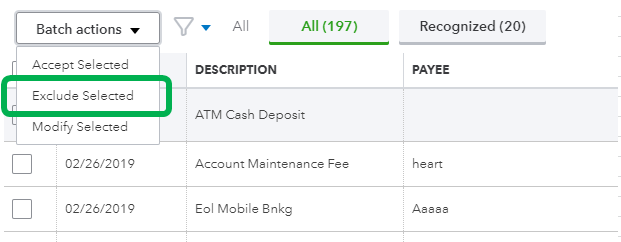
I've got here a reference that you can bookmark to guide you in excluding bank transactions: Exclude a bank transaction from your expenses in QuickBooks Online. To manually create this transaction, you can go to your bank register and delete it from there. Let me guide you on how.
You might want to learn more about processing credit card payments in QBO. This article will help you through the process: Process a credit card payment in QuickBooks Online. To handle duplicate credit card transactions to maintain accurate records and prevent items from populating in Problems to be Resolved when recording your deposits, check out this article: Handle duplicate credit card transactions in QuickBooks.
Just in case you need to use bank rules to automatically categorize transactions from your bank, feel free to refer to this article: Set up bank rules to categorize online banking transactions in QuickBooks Online.
You can also review the topics from this link for extra resources while working with your bank transactions in the future: Find help with bank feeds and reconciling accounts.
If you have any more questions about managing your bank transactions, please don't hesitate to contact us here. Your satisfaction is of utmost importance to us. Keep Safe!



You have clicked a link to a site outside of the QuickBooks or ProFile Communities. By clicking "Continue", you will leave the community and be taken to that site instead.
For more information visit our Security Center or to report suspicious websites you can contact us here