I'm glad to walk you through pulling up your income details in QuickBooks, Acb2green.
You need to run a report to see the information needed for your business. Let me show you how to do it:
- Go to the Reports menu and select Profit and loss.
- Choose a period, then click View.
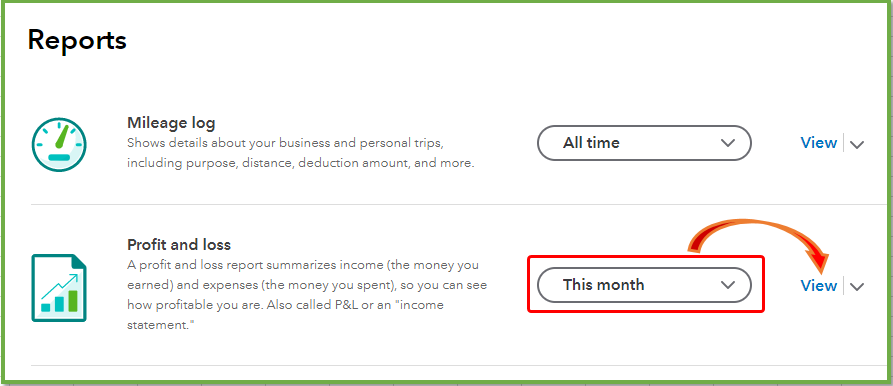
- From there, you'll see Income and its corresponding amount.
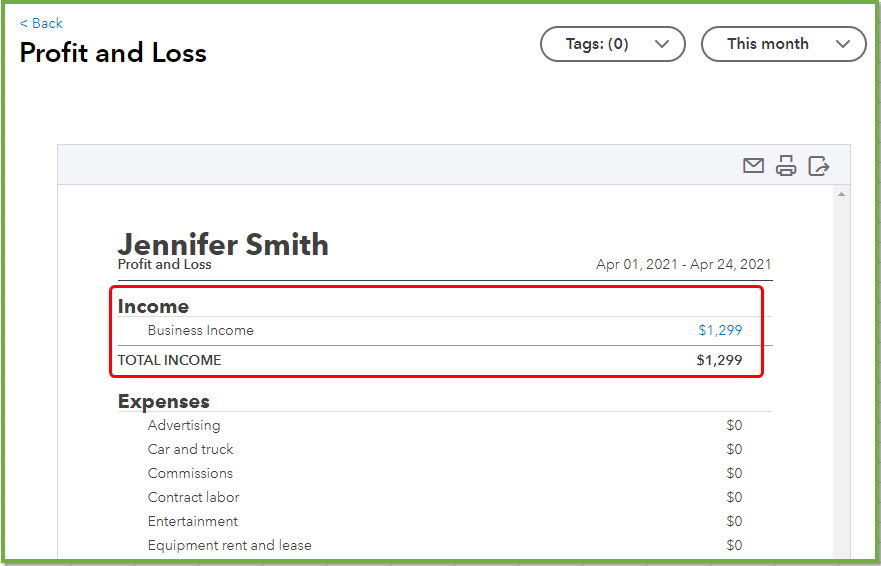
- You can change the time period anytime. Or click the Print, Download, or Email icon if you need a copy.
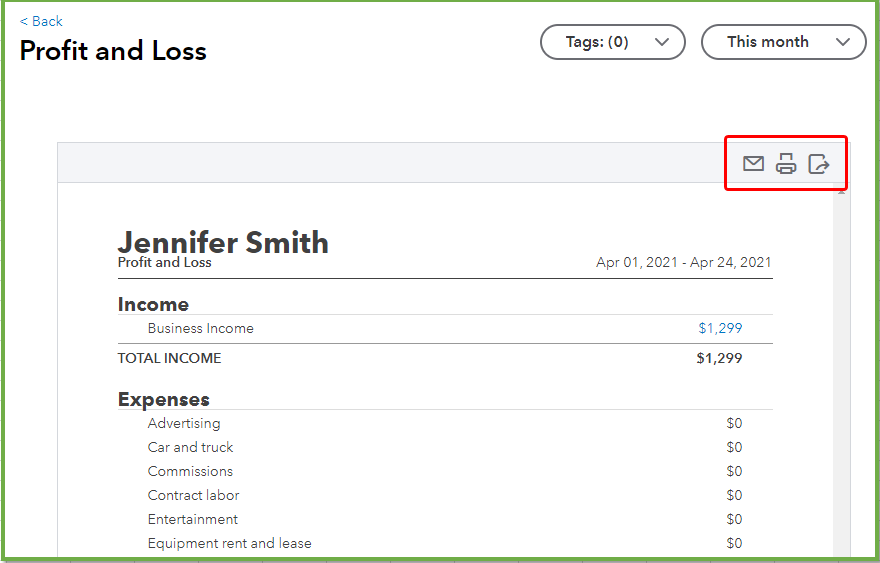
- To know what transactions are part of the income, simply click the amount.
In case you need to add another income, you can manually enter transactions. Then, categorize it based on your business needs.
Let me know if there are other reports you need by commenting below. I'm always around to help you.