I appreciate your efforts to re-enter the reconciled deposit, @woodlandskiwanis. Let me assist you further in reconciling it manually.
When you say you're on the Bank Deposit page, do you mean to say you're currently on the bank account register page? If so, let's recap the steps, then, locate the ✔ column to mark a recreated transaction as reconciled. I'd be glad to assist you in accomplishing this in QuickBooks Online (QBO).
You're on the correct path. After recreating the deposit, we can manually mark it with an R in the bank account's register. Here's how:
- Click on the Gear icon to go to the settings in your QBO account. Then, Chart of accounts.
- Click on View register to go the bank account register where recreated bank deposited is located.
- Find and select the deposit transaction.
- Under the ✔ column, click on the box until it's marked with an R.
- Hit Save.
I've also added a screenshot for visual reference.
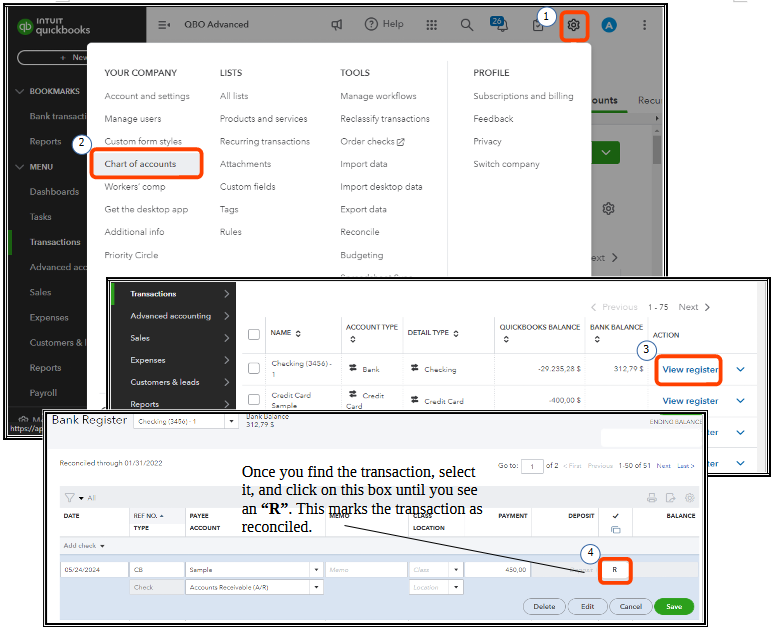
If you can't see the ✔ column, it can be that the screen display is zoomed in since this column is located at the far right portion. If this is the case, scroll to the right portion of the screen or press both "Ctrl" and "—"keys on your keyboard to zoom out until you see the column. If you're using Mac OS, press both "Command" and "—".
For future reference, let me add this article about running reports in QBO to get a closer look at your business' performance: Run reports in QuickBooks Online.
We'll be here in the Community if you have further questions about manually marking transactions as reconciled in QBO. We'll do our best to assist. Take care!