I can help you connect your bank in QuickBooks Online (QBO), niekampconst.
Before we begin, may I know what financial institution you're trying to connect with? Any additional information would be greatly appreciated, as it will enable us to provide you with an effective solution.
Let's perform troubleshooting steps by accessing your QuickBooks Online account in a private window. This will help identify if a browser issue is causing the unexpected problem when connecting to your bank.
Refer to the browser keyboard shortcuts below:
- Google Chrome: Ctrl + Shift + N
- Mozilla Firefox: Ctrl + Shift + P
- Microsoft Edge: Ctrl + Shift + P
- Safari: Command + Shift + N
You can use other supported browsers aside from logging in through incognito mode.
Also, you'll have to choose a bank from the Chart of Accounts (COA) when enabling a bank account in Manage Accounts dropdown to connect your online banking for bank feeds.
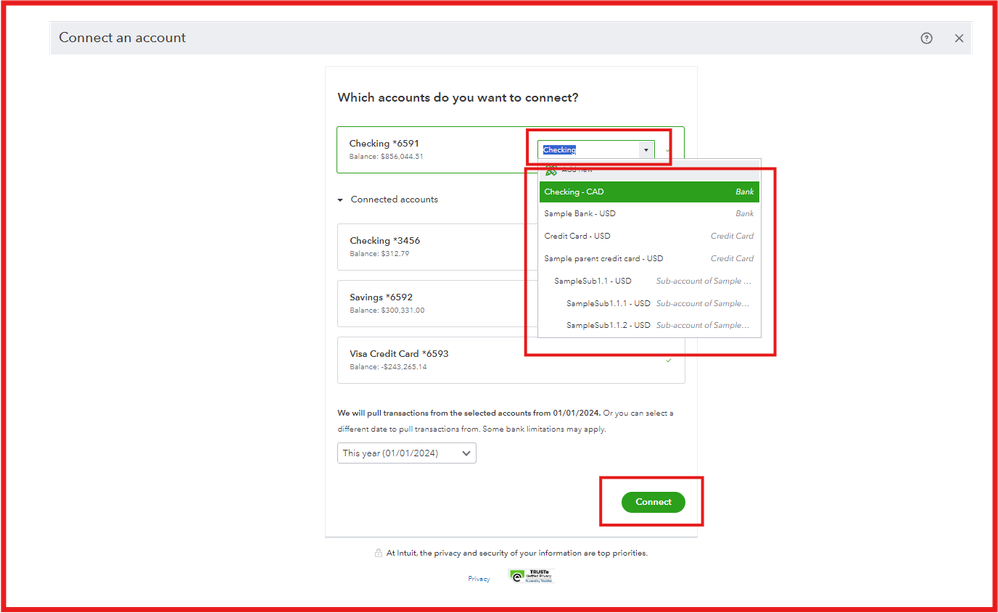
In the meantime, you can manually upload your transactions into QuickBooks Online if you need to get those transactions into the program.
For future reference, you can utilize this article to learn how to review downloaded bank transactions to avoid duplicate entries: Categorize and match online bank transactions in QuickBooks Online.
You're always welcome to return to this thread if you need anything else with your bank connection. Have a good one.