We can perform some troubleshooting steps to trace the missing bank transactions for July in QuickBooks Online (QBO), rhdsfr.
To look for an older transaction, we can review the account's history. Let me guide you on how:
- Go to the Gear icon on the top menu and select Chart of accounts.
- Look for the bank account and click View register.
- Look for the transaction and select it to get more details.

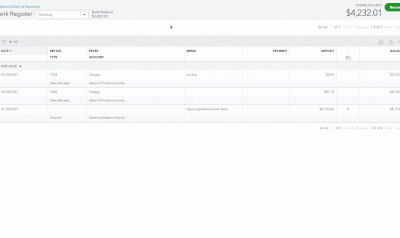
If the July transactions show in the register, they could be stuck somewhere around the Banking menu.
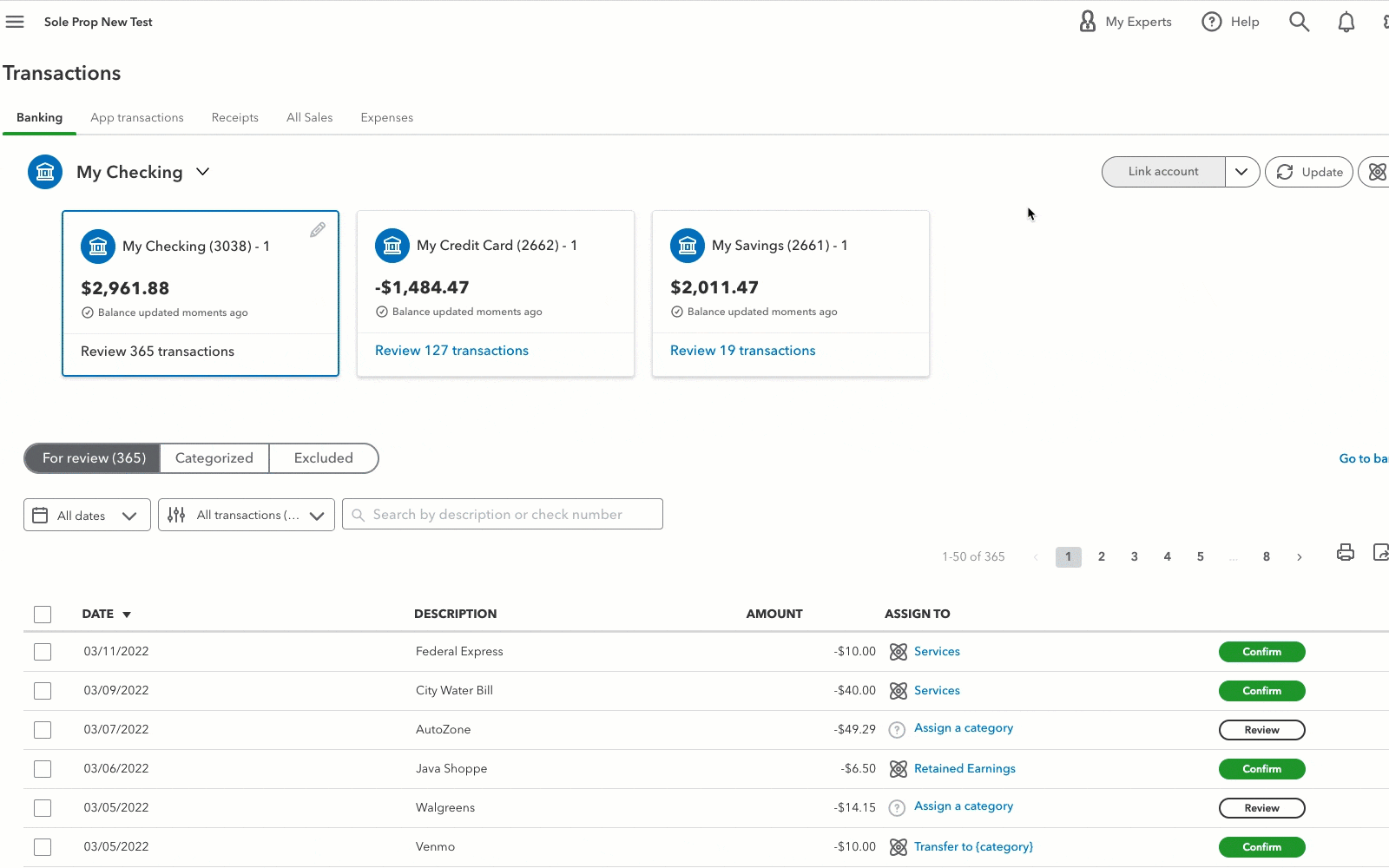
For a more detailed step, check out this article: What to do if you can’t find downloaded transactions in QuickBooks Online.
If the transaction is still missing, we can perform some troubleshooting steps to identify if this is a browser-related issue. We can access your QuickBooks Online (QBO) account on an incognito window. It could be your browser's cache and cookies are corrupted causing unexpected behaviors in the Banking page. Refer to these shortcut keys:
- Google Chrome: Ctrl + Shift + N
- Mozilla Firefox: Ctrl + Shift + P
- Microsoft Edge: Ctrl + Shift + P
- Safari: Command + Shift + N
If it works, go back to your regular browser and clear the cache to delete those temporarily stored files and browsing history. The overtime data collection can create corruption, however, removing this should fix the issue. You can also use supported, up-to-date browsers to roll out the possibility of a browser-related issue.
We can also manually upload the missing bank entries from your bank into the program. You can refer to this article for the steps and details: Manually upload transactions.
Moreover, here is an article you can check to learn what to do if you see error messages or don't see recently downloaded bank transactions also, learn how to review downloaded bank and credit card transactions in QuickBooks Online:
We've got your back if you have more questions about managing your bank transactions or any BankFeeds related-concerns. We're always available to help you out, rhdsfr.