Turn on suggestions
Auto-suggest helps you quickly narrow down your search results by suggesting possible matches as you type.
Showing results for
I'd like some clarification about the transaction that shows up twice, ccraig-stemania.
Are the transactions added from the Banking page? When you deleted the expense, do you see it in the For Review section of the Banking page?
If so, you'll want to undo the transactions. Then, manually record the transaction and match it with the downloaded bank transaction. This way, the transactions won't show up in the Reconciliation page twice.
To undo a transaction, here's how:
Once done, manually create the transfer by clicking + New > Transfer. Then, go back to the Banking page and click the Match link or select Find Match.
After the steps above, you can go back to the Reconcile page and start reconciling the account.
I'm sharing these articles for reference:
Please let me know if you're referring to something else. Thanks.
Hi. The transactions are in the Banking Page, and they are transfers from my Paypal bank account. I did undo and delete...but the transaction came back as soon as I reopened QuickBooks Online. I tried this several times, same result. I noticed that there are two imported PayPal transactions for each transfer. One is labeled as an "Expense", the other is a "Transfer". Both are adding the transferred about to the receiving account, creating a double count. The Expense is what I tried to delete, but it kept coming back. Then I deleted the "Transfer", and it did not return after I reopened QuickBooks. They are both in the Banking page. Any idea of why this is happening? Thanks!
Hello there, ccraig-stemania,
Great job for excluding and deleting the transfer so you only have one entry on your Banking page.
You may have two PayPal accounts, and that's why QuickBooks downloads both the expense and transfer transactions. Thus, causing duplicate entries in your bank feeds.
I recommend contacting our QuickBooks Online Care Team. They can verify your account and provide the necessary steps to avoid duplicates moving forward. Here's how to get in touch with them:
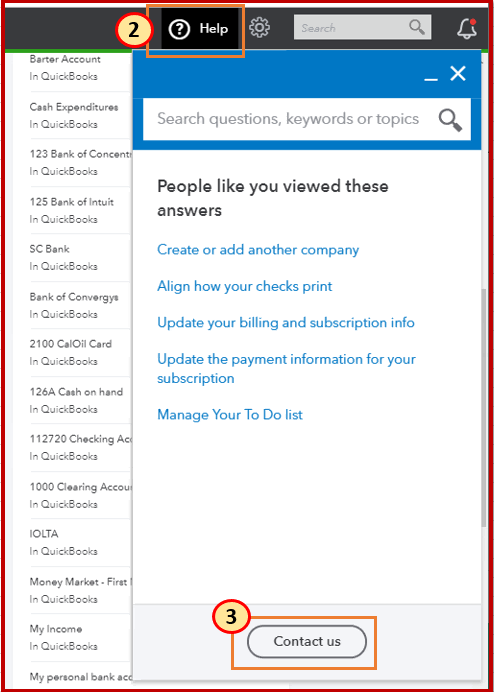
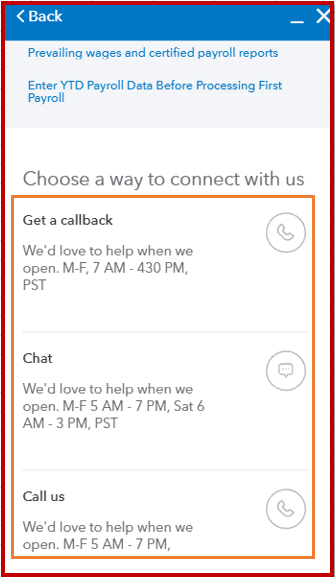
On the other hand, you can use the transaction that is tagged as "Expense" since you already exclude and delete the "Transfer" one. Then, categorize and add it to your register.
Once done, you can start reconciling your PayPal account. Feel free to read this handy article: How to Reconcile an Account in QuickBooks Online link for instructions and details steps.
Let me know how the call goes by leaving a comment below. I always have your back. Thank you and take care always!


You have clicked a link to a site outside of the QuickBooks or ProFile Communities. By clicking "Continue", you will leave the community and be taken to that site instead.
For more information visit our Security Center or to report suspicious websites you can contact us here