Turn on suggestions
Auto-suggest helps you quickly narrow down your search results by suggesting possible matches as you type.
Showing results for
Get 50% OFF QuickBooks for 3 months*
Buy nowYou can use MT Online or one of the converter tools (e.g csv2qbo @ $60 one time license) as a workaround.
https://www.moneythumb.com/?ref=110
I'm here to assist you in resolving the issue of downloading missing transactions from your Capital One credit card into QuickBooks Online, Samantha.
You can try to refresh the connection between QuickBooks Online and your Capital One account. This often prompts QuickBooks to pull up any available transactions from your bank.
Here's how you can do it:
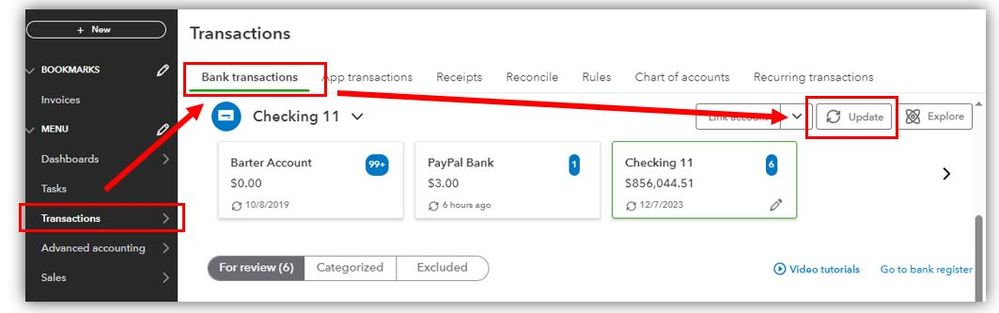
If that doesn't work, you may need to manually import the missing transactions into QuickBooks Online. You can do this by downloading a transaction file from your Capital One account and then importing it into your account. Ensure that the file format is compatible with QuickBooks Online (such as CSV or QBO).
Download bank transactions:
To upload the file to your QuickBooks account:
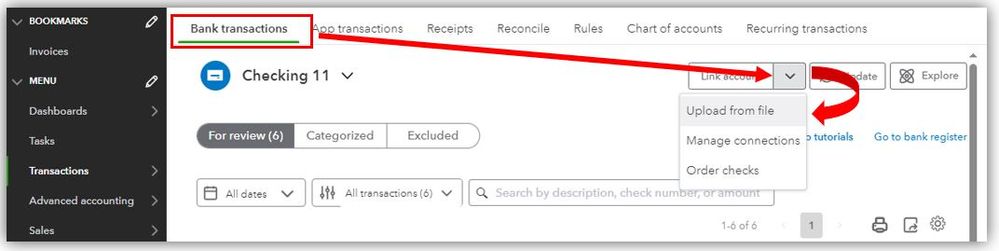
Here's more information about adding your transactions manually in QuickBooks Online (QBO): Manually upload transactions into QuickBooks Online.
After importing your transactions, make sure to categorize and match them to ensure accuracy and avoid duplicates. You can also reconcile your account to keep your books up to date:
That should help you get your missing transaction. If you have any further questions or need additional assistance, feel free to reply here. I'm here to help! Have a wonderful day ahead!

You have clicked a link to a site outside of the QuickBooks or ProFile Communities. By clicking "Continue", you will leave the community and be taken to that site instead.
For more information visit our Security Center or to report suspicious websites you can contact us here