Turn on suggestions
Auto-suggest helps you quickly narrow down your search results by suggesting possible matches as you type.
Showing results for
Get 50% OFF QuickBooks for 3 months*
Buy nowI accidentally entered my checking balance when trying to reconcile my savings balance, and now I can't edit it to reflect the correct amount. Don't know how to reset the the statement ending balance.
Hi there, tecichan. To update the correct statement ending balance, simply click on the Edit info button. I’m here to guide you through the process.
Here's how:
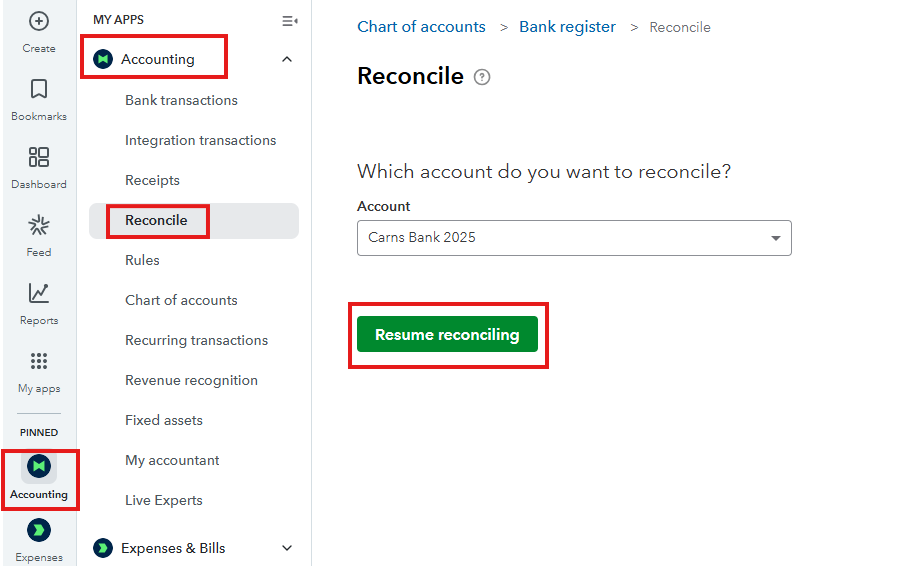

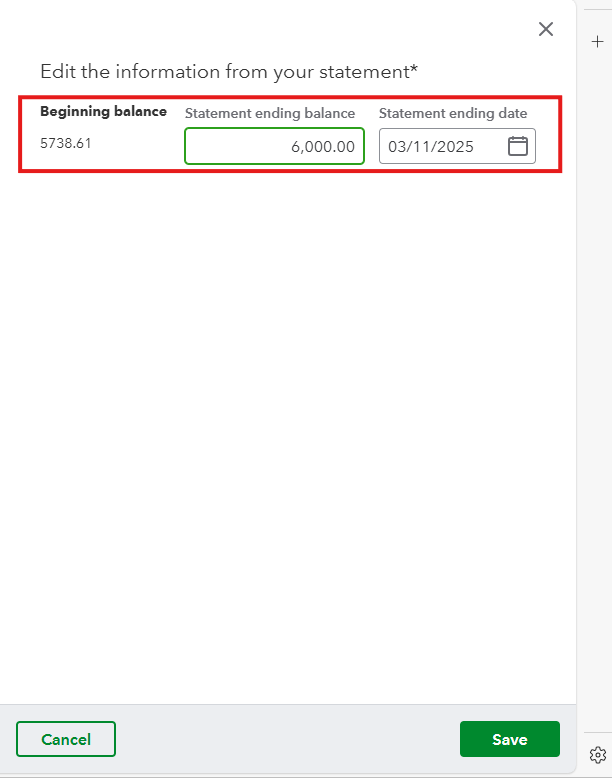
For detailed guidance on addressing ending balance discrepancies in QuickBooks, refer to the article: Fix issues at the end of a reconciliation in QuickBooks Online.
If there are no selected transactions, you can close the reconciliation page without saving. This will revert all transactions to their original state the next time you open the session. To do this, click the Save for Later dropdown arrow and select Close without saving.
You can also reach out to your accountant to undo the entire reconciliation for you and start over the reconciliation again.
Let me know if there's anything that I can assist in reconciling your account. I'm always here to help.



You have clicked a link to a site outside of the QuickBooks or ProFile Communities. By clicking "Continue", you will leave the community and be taken to that site instead.
For more information visit our Security Center or to report suspicious websites you can contact us here