I understand how important it is for you, grover42, to download all your bank transactions in a timely manner. It ensures your books remain accurate.
Not to worry, I'm here to help you sync your payments in QuickBooks Online (QBO).
Beforehand, can you share the name of your financial institution (FI)? It'll help us investigate its cause. Also, note that QBO only downloads officially posted transactions, not pending ones.
Usually, QBO syncs the latest available data every night around 10 PM PT. Some may take a little longer. Since transactions are missing, I recommend performing a manual update. Doing so refreshes your connected accounts.
Here's how:
- Go to Transactions, then Bank transactions.
- Select the blue tile of your FI.
- Select Update.
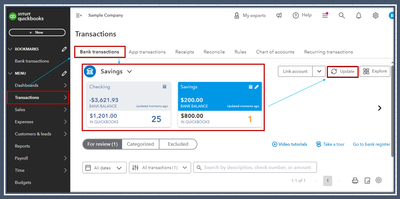
If the transactions don't appear in the For review tab, it could be an issue with your FI. Let's verify this by logging into their website.
First, get the URL QuickBooks uses to connect:
- From Transactions, choose Bank transactions.
- Select Link account. Then, search the bank and open it.
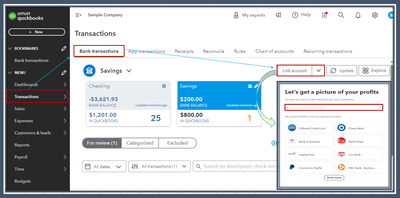
- Copy the URL listed, then sign in to the website using the copied URL.
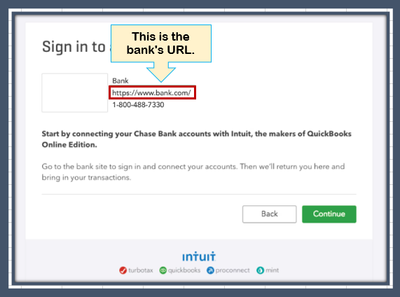
If you can sign in, there are likely no major problems. After that, do the following:
- Review for messages, notifications, or alerts.
- Look for any display issues as you navigate the website. These can block QuickBooks from downloading new transactions.
- Check for any announcements about new security requirements.
Once everything looks good, log in to QuickBooks and update the bank feeds again.
In case none of this fixes the issue, I suggest performing Step 3 in this article: What to do if you get an error or can't download transactions in QuickBooks Online.
Alternatively, you can manually upload the missing entries into the program. Then, categorize them to keep your record error-free.
Finally, reconcile your accounts to ensure they match your FI statements.
We appreciate your business and want to make sure that you have the best possible experience with our service. If there's anything else we can do to assist you, please don't hesitate to keep me posted. We're committed to resolving any banking issues you encounter and ensuring your complete satisfaction.