I will help you with showing your invoice payment on your deposit page, Michelle.
To view the invoice payments when creating a deposit, make sure these transactions are on the Undeposited Funds account. Otherwise, you’ll need to change the Deposit To into Undeposited funds.
Here's how:
- Go to My Apps and select Customers under the Customer Hub.
- Select a customer from the list, then look for a payment transaction in the Transaction list tab.
- Click View / Edit under the action column.
- Choose Undeposited Funds in the Deposit To dropdown.
- Click Record and Close.
For visual reference, see the image below.
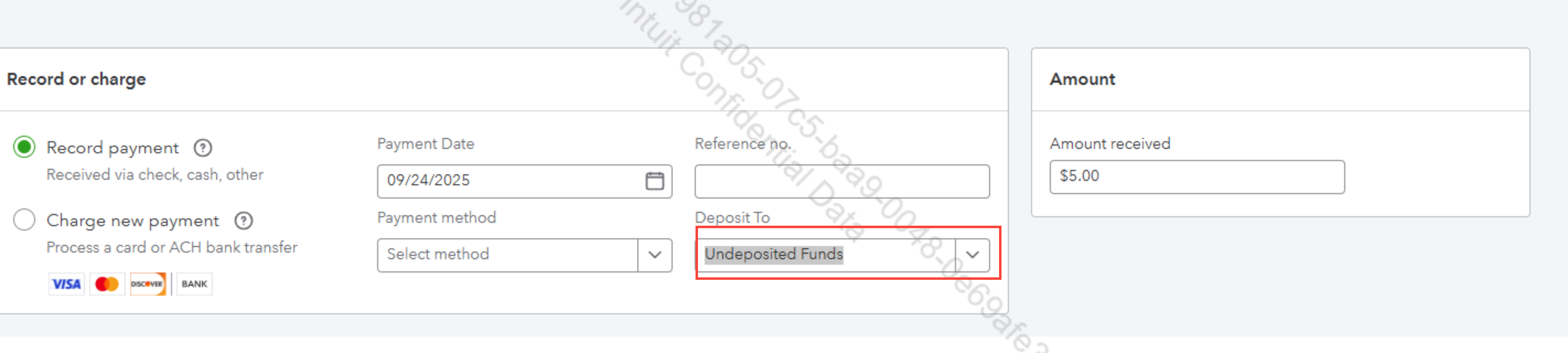
If you have additional concerns and queries, feel free to reply below. Our Community Team is always here to assist you.