Allow me to share some information regarding missing transactions in QuickBooks Self-Employed, eugeneslyen.
Once you connect your bank into QuickBooks Self-Employed, the system will download the last 90 days of transactions. To get those statements, you can ask your financial institution for a CSV file format and import them into QuickBooks.
See the steps below to complete the process.
- Click the Gear icon ⚙ icon, and then select Imports transaction.
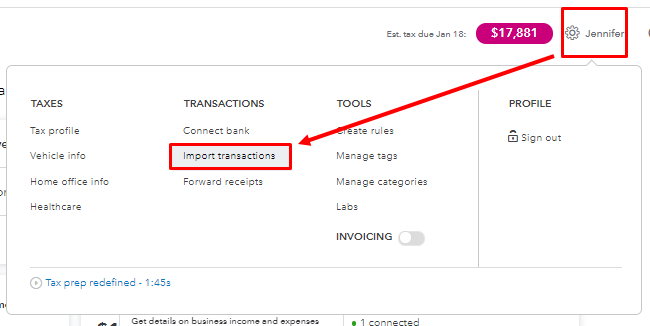
- Select Import older transactions on the right for the account you want the transactions to belong to.
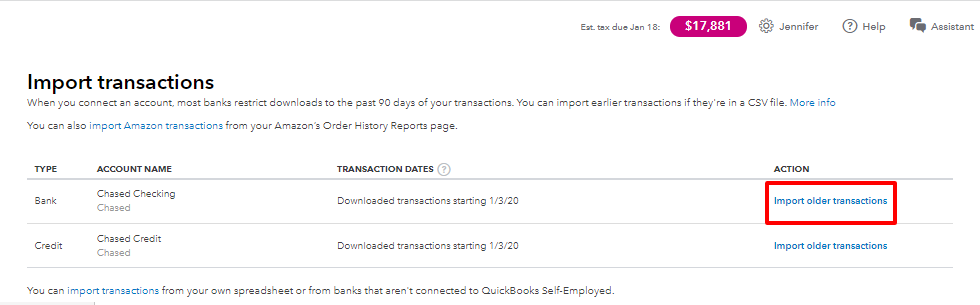
- Follow the instructions onscreen to finish importing your data.
- Select Import.
I'm adding these helpful articles for ideas about categorizing your transactions after managing your bank accounts.
Additionally, the following write-up will help you utilize your duplicate transactions: Handle duplicate transactions in QuickBooks Self-Employed.
If you need more help with importing your bank transactions, please let me know. I'd be happy to help.