How are you doing, bradley2?
Let me help and share with you some information about reconciling transactions in QuickBooks Online after migration.
When we transfer from QuickBooks Desktop (QBDT) to QuickBooks Online (QBO), the reconciliation history and reports will not be imported during the conversion. Though, even if the past reconciliation reports are not inputted within QBO, we can still have all reconciled transactions in the register. They will have an “R” in the Check column.
In your situation, we'll need to double-check if those transactions were marked as R by going to the register. If it's showing R, no need for us to reconcile them. Otherwise, we'll have to manually change the status into "R".
Let me guide you where to review them:
- Go to Accounting on the left panel.
- In the Chart of Accounts tab, find the account where transactions are in.
- Click View Register under the Action column.
- From there, we can review and change the status of transactions if needed.
- Then, Save.
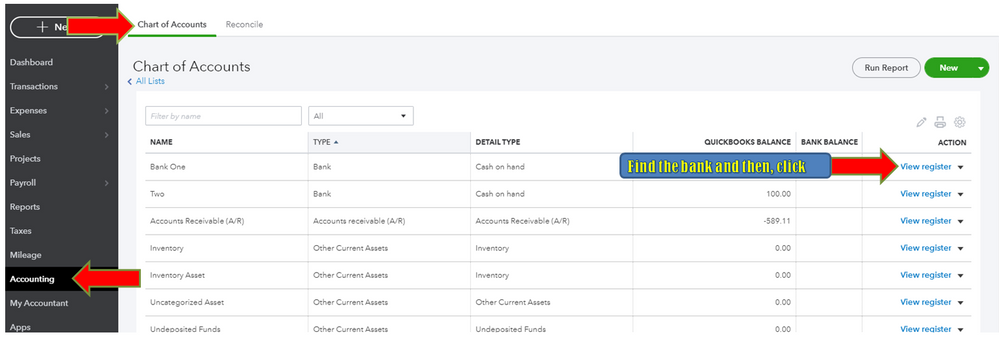
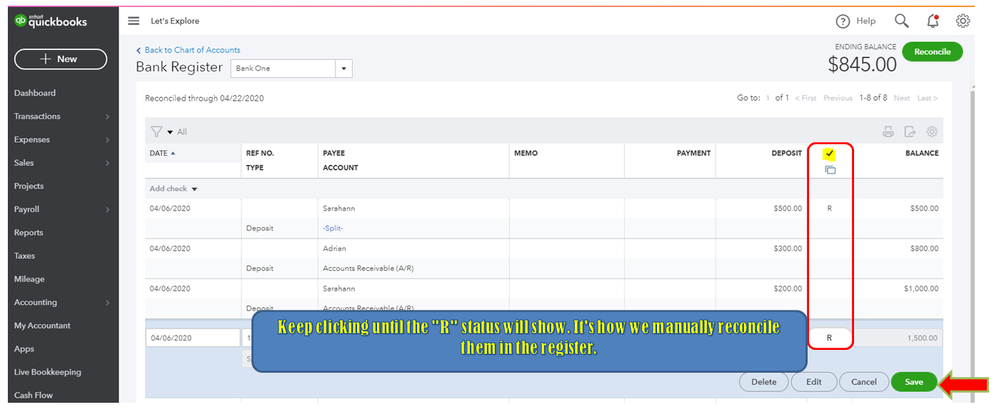
Also, it's best to manually check between your bank statement and QuickBooks to ensure that everything is accurate when reconciling your account.
Here are some of the articles where we can get additional information about QBO:
Please add a new post below if you need further help in QuickBooks Online. I'm right here to help you more. Keep safe!