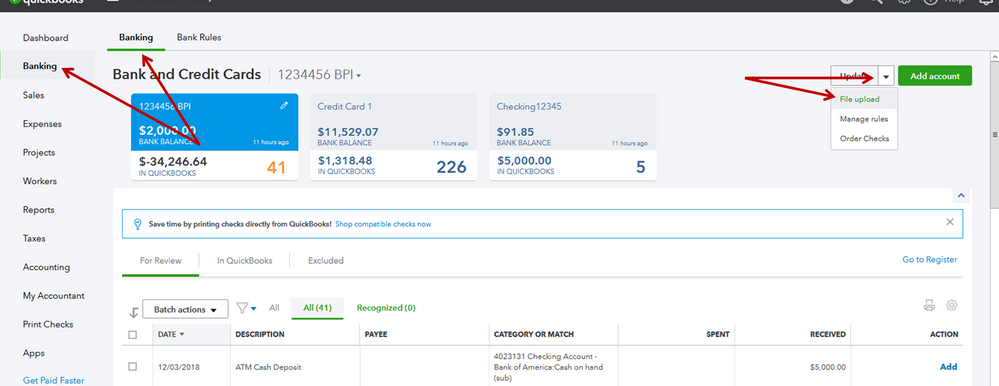That is possible, Carah.
You can import a CSV file of your banking transactions to QuickBooks Online. Here's how:
- Go to the Banking menu and select Banking.
- Select the bank or credit card account.
- Click the drop-down arrow beside Update and select File upload.
- Click Browse, then look for the file and click on it.
- Click Open.
- Follow the on-screen instructions to upload the file.
You can also use Quicken (QFX), QuickBooks Online (QBO), or Microsoft Money (OFX) files in case your bank doesn't support CSV files. Check out these guide articles for more details:
You can also visit us again anytime you need help. We're open 24/7 to always answer your question.