You can exclude the affected transactions since not all of them are uploaded incorrectly, FGRA. I'll share the process for you to proceed.
Here's how:
- Go back to the Bank Transactions window.
- Select all expenses that are showing as deposits.
- Click Exclude.

Here's an article that provides more details about this process: Exclude a bank transaction you downloaded into QuickBooks Online.
After that, reupload the file and only choose the affected transactions in the Let's verify and import your transactions window. If you observe that the entries appear in reverse order, choose the Reverse all values option.
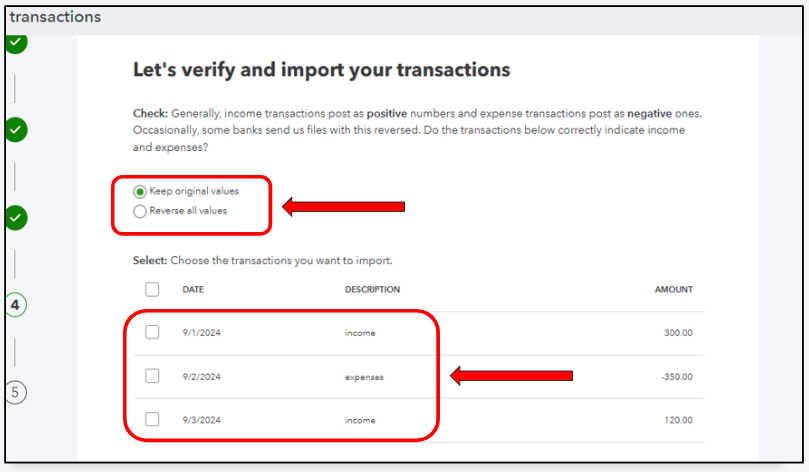
Let me also give you these articles to provide extra references when managing financial data in QBO:
Uploading banking transactions is one of the most efficient and effective ways to bring your financial data into QBO. Visit us again if you have other concerns during the process or questions when doing bookkeeping tasks in QuickBooks.