How are you, george27?
Let me help you figure out why you're getting a message that's telling you've linked to the account already, even if it's not.
It could be that the Bank of the West has multiple names on our list. This is one of the common reasons which triggered to connect the account in QuickBooks Online. With that being said, let's ensure to select the correct link of the bank. It would be best to copy the URL from your bank's website to ensure that you'll be using the right one when linking that account.
Aside from that, there are still more reasons that you can find here. Once you're done exploring the article, let's try to connect the account one more time. To guide you further, please follow the steps below:
- Within the Banking page, click Connect account if it's your first time to link an account in your book. If it's not, click Add account at the upper-right corner.
- Enter the URL of your bank.
- Select the type of account you want to connect.
- Click Connect.
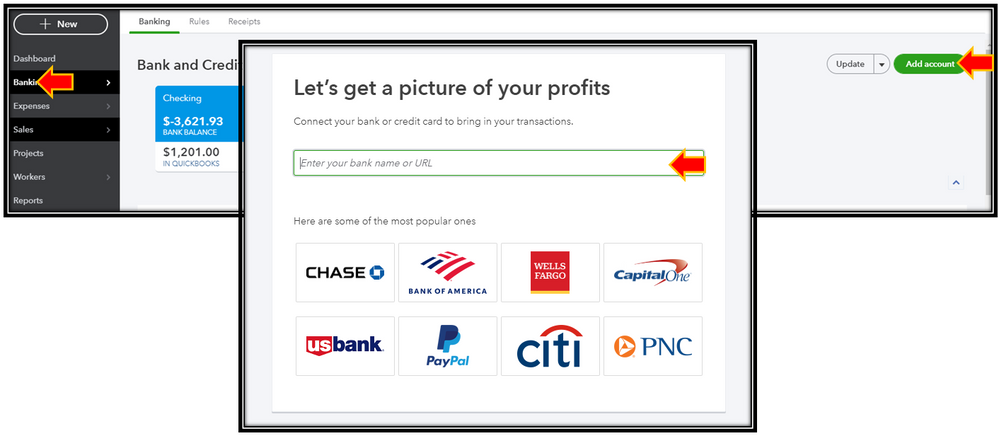
That's it. AI'd also like to share these articles with you. We can surely get additional information on connecting the account and how to manually bring transactions from your bank to QuickBooks.
I'm always here in case you need further assistance with the process. Just add another post below, or you can also tag my name if you want to. I'll be around to help you as soon as I can. Take care!