Thanks for dropping by, @notachatbot. The option to have a button to select when to download the data is a good idea.
We'd love to hear your input about this so I recommend sending feedback to our product engineers. This way they can review your suggestion and consider adding it in future releases or updates. Here's how:
- In your QuickBooks Online (QBO) account, select the Gear icon.
- Then, click Feedback.
- From there, type your comments or product suggestions like "a button to choose when to download data".
- Once done, select Next to submit feedback.
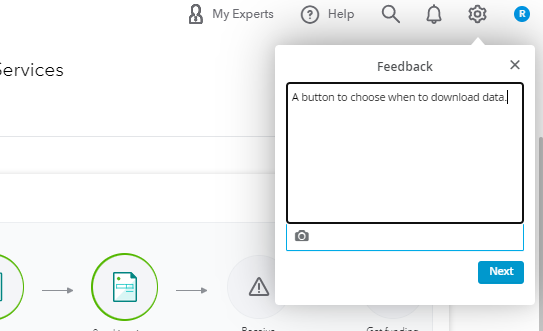
When submitted, feel free to check our QuickBooks Online Feature Requests website to track your requests.
For reference, please visit this article: How to access and delete your Intuit data.
Let me know if you have any other QuickBooks-related concerns. I'm always here to lend a hand to ensure your success. Have a good day and take care.