Turn on suggestions
Auto-suggest helps you quickly narrow down your search results by suggesting possible matches as you type.
Showing results for
Hi there, pschreiterer,
Right now, there isn't a direct way of importing data from Money Pro to QuickBooks Online (QBO).
If those transactions are connected to your online banking, you can download them from your bank. Then, manually import them to QBO.
Let me show you how:
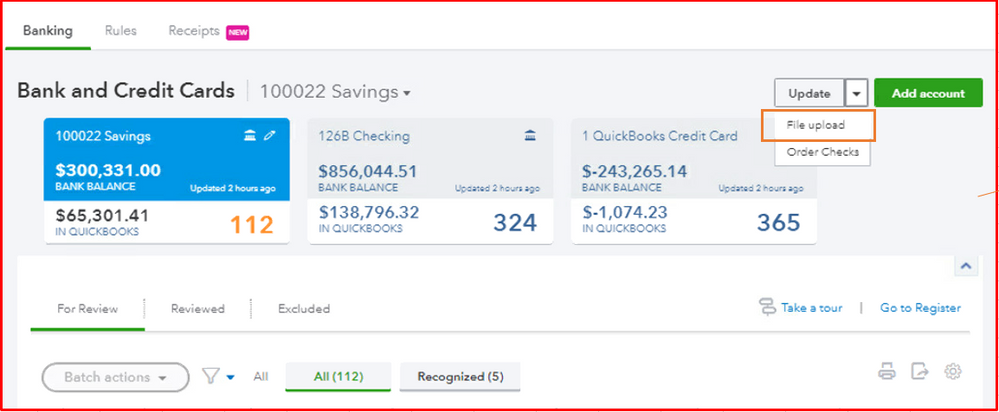
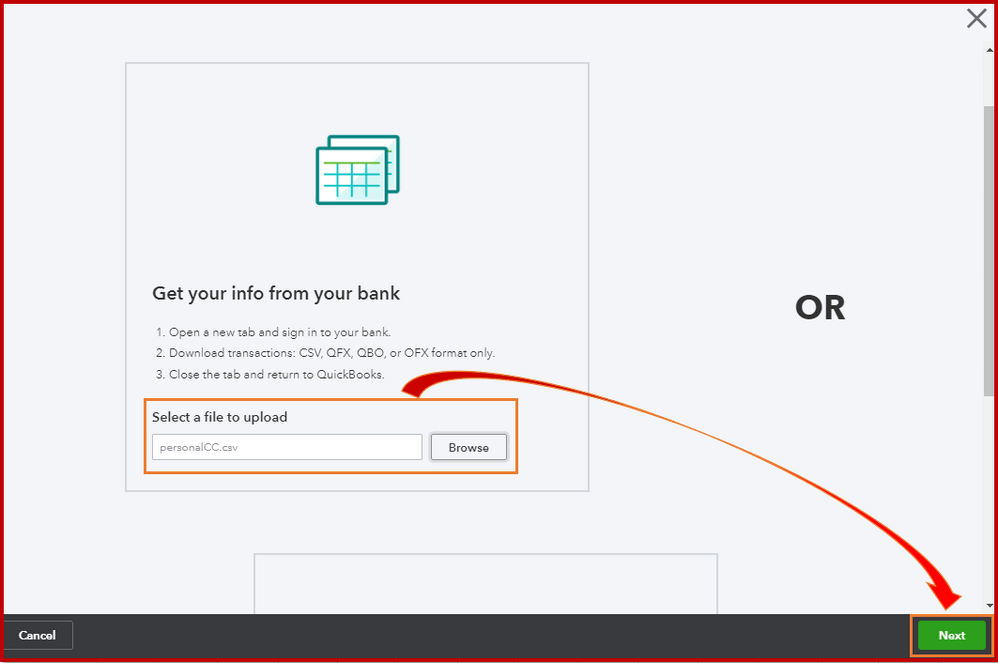
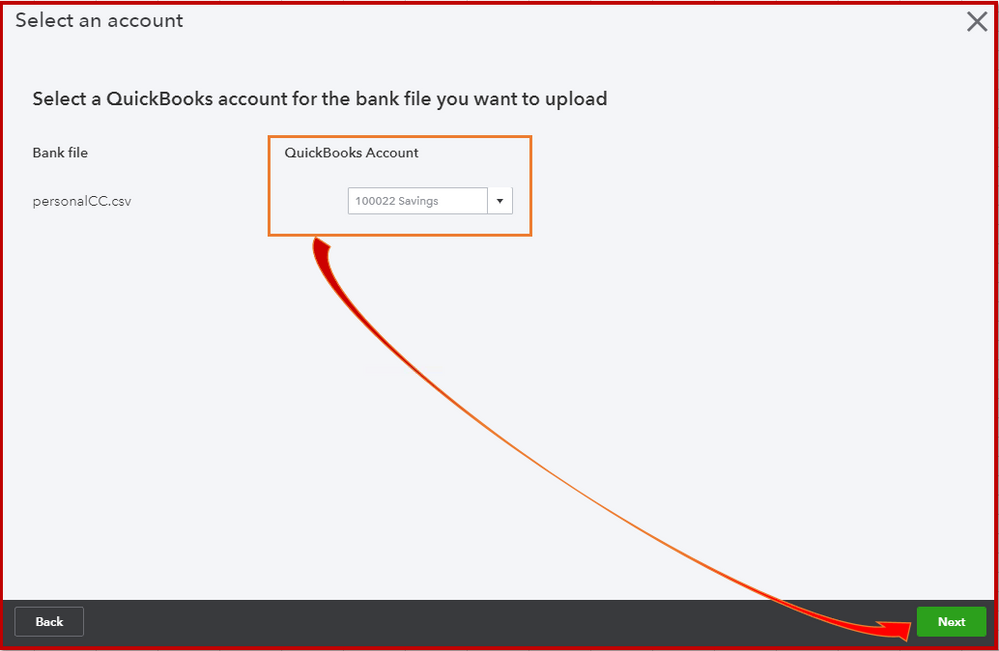
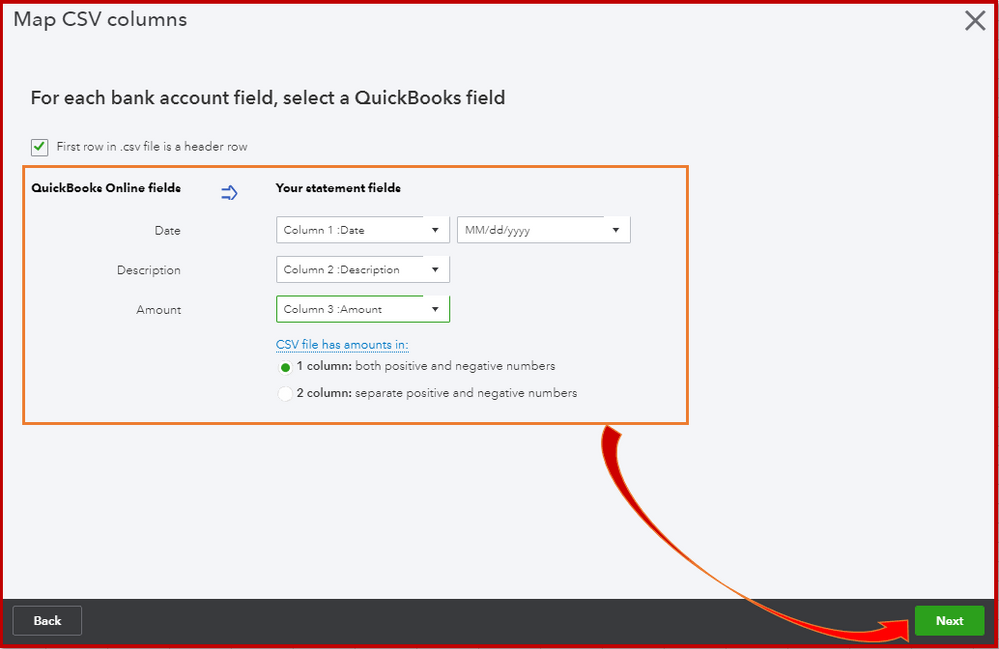
You can also refer to Manually upload transactions into QuickBooks Online page for additional information and detailed steps.
After bringing in your transactions, you can categorize and add them to your register.
I also suggest getting in touch with Intuit Developer Team to get help syncing Money Pro with QuickBooks. It's a place where different developers and coders help each other with integrations and programming.
Here's how to post question in their forum:


Let me know if you need additional information, and I'm always around to provide your needs.
You can export the report out of Money Pro to get the CVS files, then utilize the importer tool to migrate the data into your QBO.
https://transactionpro.grsm.io/qbo
https://partners.saasant.com/affiliate/idevaffiliate.php?id=5051_2



You have clicked a link to a site outside of the QuickBooks or ProFile Communities. By clicking "Continue", you will leave the community and be taken to that site instead.
For more information visit our Security Center or to report suspicious websites you can contact us here