Greetings northwoodsflora,
Let's get your bank transactions uploaded into your QuickBooks Online (QBO) account.
To do this, you'll have to connect your bank account into QBO.
Here's how:
- Select Banking, on the left pane.
- On the Banking page, choose Add Account (see the screenshot below).
- Search and select your financial institution from the list.
- Enter your Login credentials for the financial institution's website and select Continue.
- Complete the security verification steps your financial institution requires and select Securely connect.
- Select the bank emblem for the account you want to connect.
- Select the Account type drop-down menu to choose either a Bank or Credit Card account.
- If you haven't already created the account, you can select +Add new to create a new account.
- Select Connect.
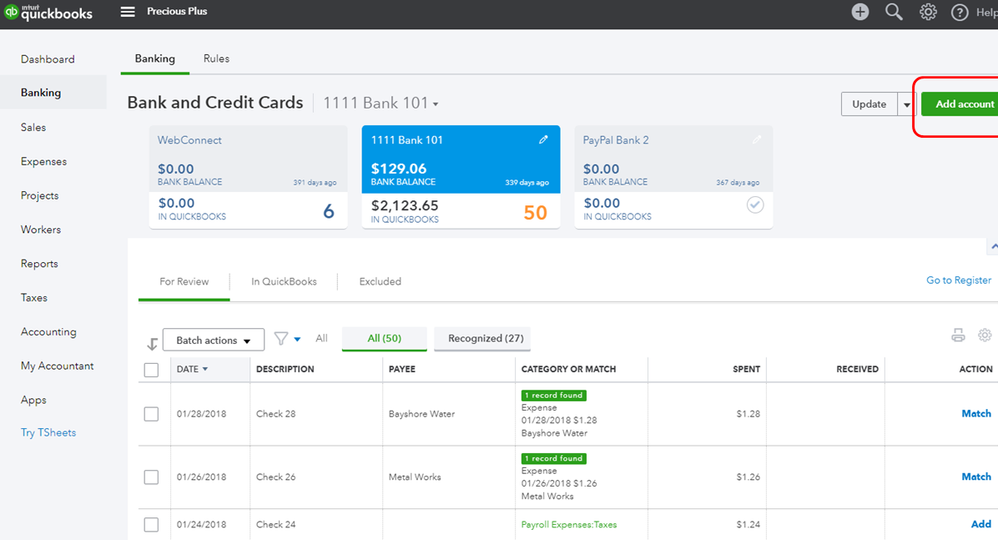
Here's a relevant article for the detailed steps: How to add and connect bank and credit card accounts.
Once done, you can now assign, categorize, edit, and add your downloaded banking transactions.
That's it. If you have follow-up questions, feel free to let me know. I'll be here and ready to help anytime. Have a great weekend!