Turn on suggestions
Auto-suggest helps you quickly narrow down your search results by suggesting possible matches as you type.
Showing results for
Using the new 2021 Quickbooks Desktop Pro. I'm trying out the new bankfeed interface. I've stuck with the classic, but this may work for me. However, I ran into an issue where I assigned an incorrect check number in my checking account. When I retrieved the bank feed, I was able to use the new function/Action "Match to Existing Transaction" to find the errant check number. This new function allowed me to easily find the check based upon the Amount of the check. However, the check number I have in the checking account is incorrect. I want to be able to easily change the check number to match the correct number from the bank feed. Now the question - How? I cannot find a way to change the number here. I cannot "Resolve" the issue. Yes, I can go back in the register and find it, then change it, then come back to bank feed and match it. But that sure is a lot of extra work. Why isn't there a way to "Resolve" this issue? The classic bank feed allows me to easily change it in the register above the view.
Thanks for visiting the Community today, SPLA.
It's a great idea to be able to easily change the check number in the new bank feed. This feature will save time since you’ll no longer have to go to the register to manually find it. I suggest sending this idea to our product engineers for consideration in future enhancements.
Here’s how:
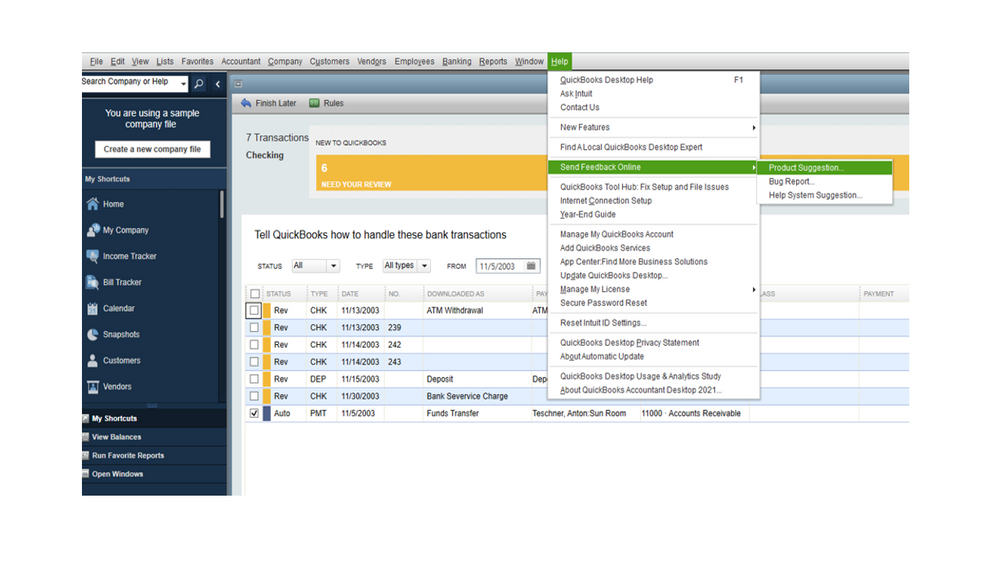
I’m adding an article that lists all enhancements and features added to QBDT 2021. From there, you’ll find a link that will take you to the complete guide: What’s new in QuickBooks Desktop 2021.
If you need assistance when working in QuickBooks, post a comment below. I’ll be more than happy to lend a helping hand. Wishing your business continued success.
The only way to change the incorrect check number is in the check transaction itself. Whether you do so before or after you match makes no difference.
You can even look at the check account register view and override the check # and save.
Thank you for the reply. I guess I'll stick with the Classic Mode as it handles this easier.



You have clicked a link to a site outside of the QuickBooks or ProFile Communities. By clicking "Continue", you will leave the community and be taken to that site instead.
For more information visit our Security Center or to report suspicious websites you can contact us here