Thanks for joining us here in the Community, @kazmacg.
I want to make sure you’re able to download transactions in QuickBooks Online (QBO).
If you are referring to your bank feeds transactions, may I ask for the name of the affected bank account? What specific error message did you encounter? Additional details about your concern will help me determine the exact steps to take to resolve the issue.
In the meantime, let’s perform a manual update to fix the connection between your bank and QBO.
Here’s how:
1. Choose Banking from the left menu and click the Banking tab.
2. Go to Update and select Update Now.
3. Enter your Multi-Factor Authentication (MFA) credentials when prompted.
4. Click Continue Update.
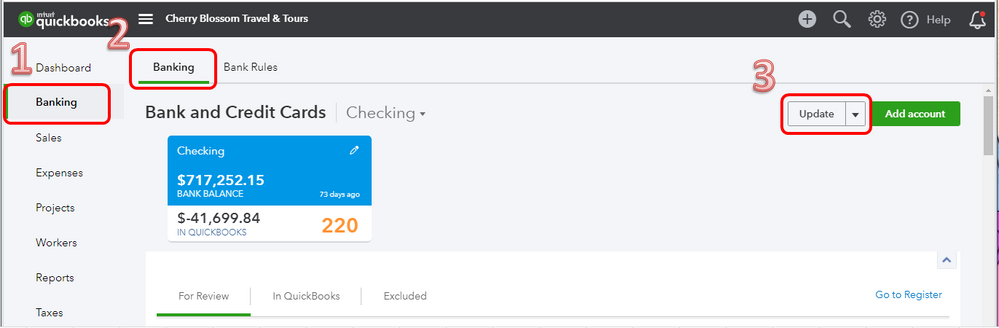
Check out this article for more information: How to manually update bank accounts.
If the same problem persists, please get back to me with the details of your concern and screenshots, if possible.
Here’s an article about fixing banking errors in QuickBooks Online that may help:
https://quickbooks.intuit.com/community/Banking-and-bank-feeds/Fix-online-banking-errors-in-QuickBoo....
I look forward to your response. Take Care!