Turn on suggestions
Auto-suggest helps you quickly narrow down your search results by suggesting possible matches as you type.
Showing results for
Get 50% OFF QuickBooks for 3 months*
Buy nowSolved! Go to Solution.
I’ve come to show the way how to properly manage split transactions in QuickBooks, cebak3r.
Excluding part of a split transaction in the Banking section isn’t possible. But I know a workaround to help you get going. In this case, you can manually add part of the transaction directly to your account register. Just make sure to exclude the Amazon purchase from your Banking page to prevent duplicates. I’m glad to show you the complete process:
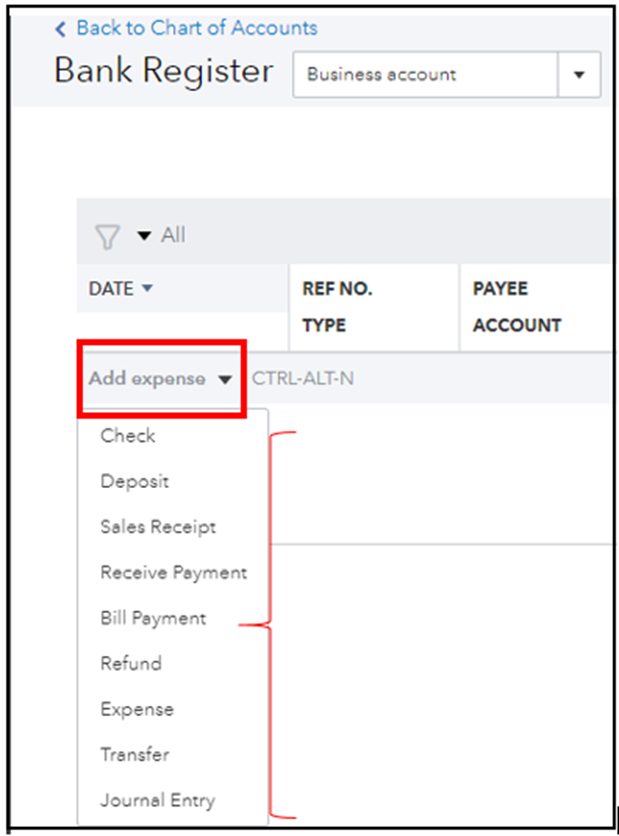
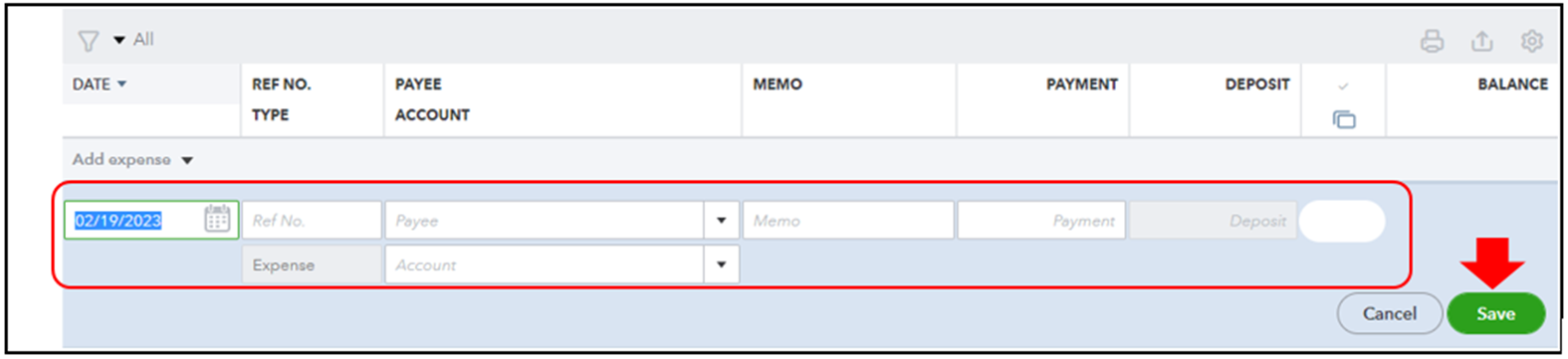
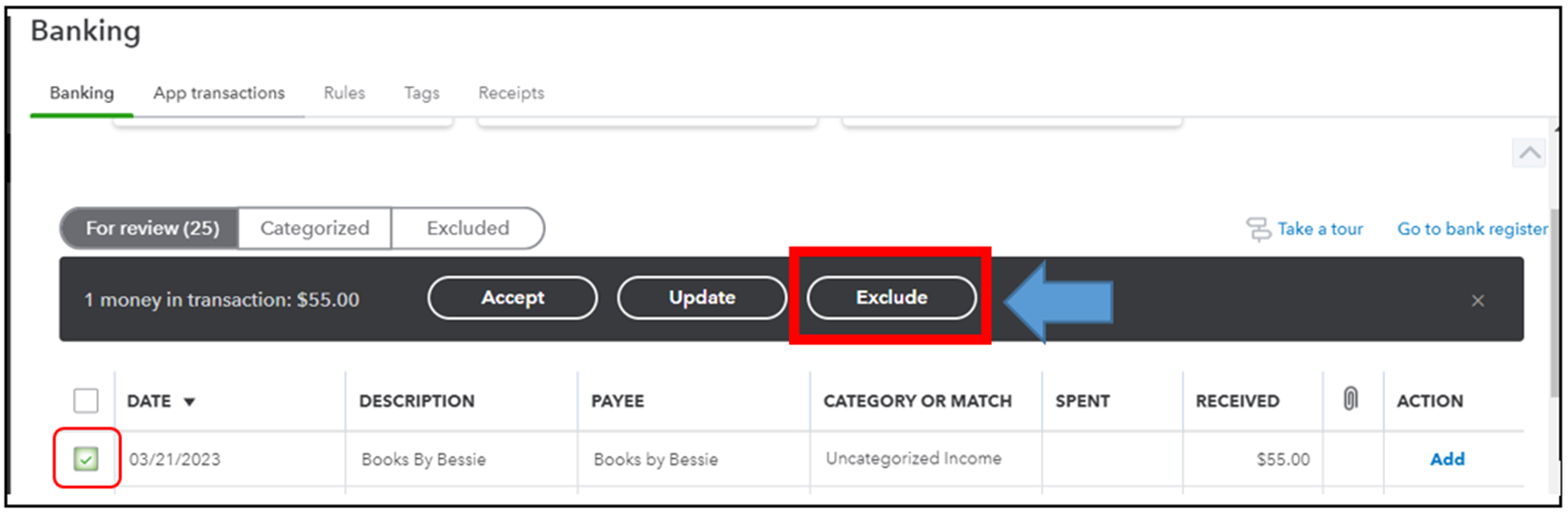
When settled, you can use this guide to ensure books are matched, accurate, and balanced: Learn the reconcile workflow in QuickBooks. It also includes steps to modify reconciled accounts and ways to resolve issues.
If you’re interested in learning more about QuickBooks, especially managing personal and business transactions, please feel free to mention me at any time. I’m always here to help. Have a good one!
I’ve come to show the way how to properly manage split transactions in QuickBooks, cebak3r.
Excluding part of a split transaction in the Banking section isn’t possible. But I know a workaround to help you get going. In this case, you can manually add part of the transaction directly to your account register. Just make sure to exclude the Amazon purchase from your Banking page to prevent duplicates. I’m glad to show you the complete process:
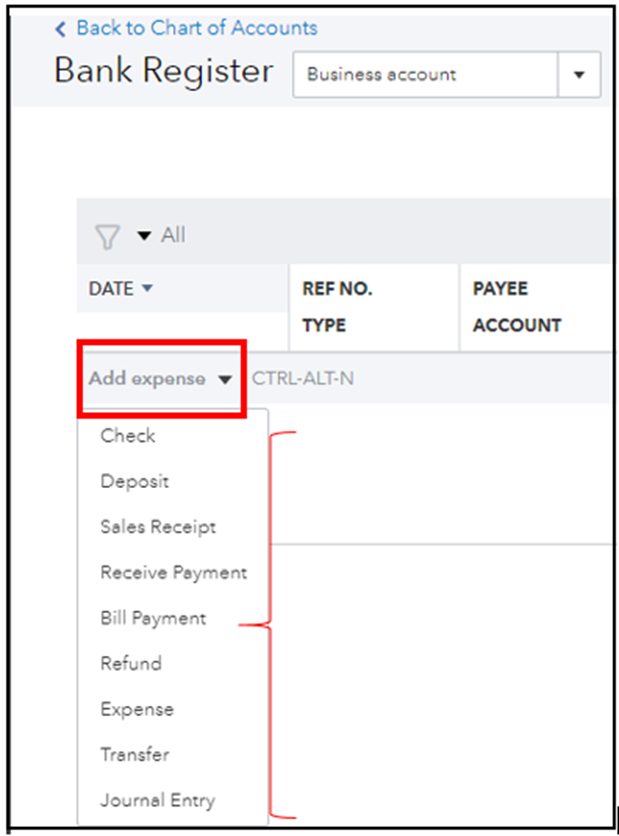
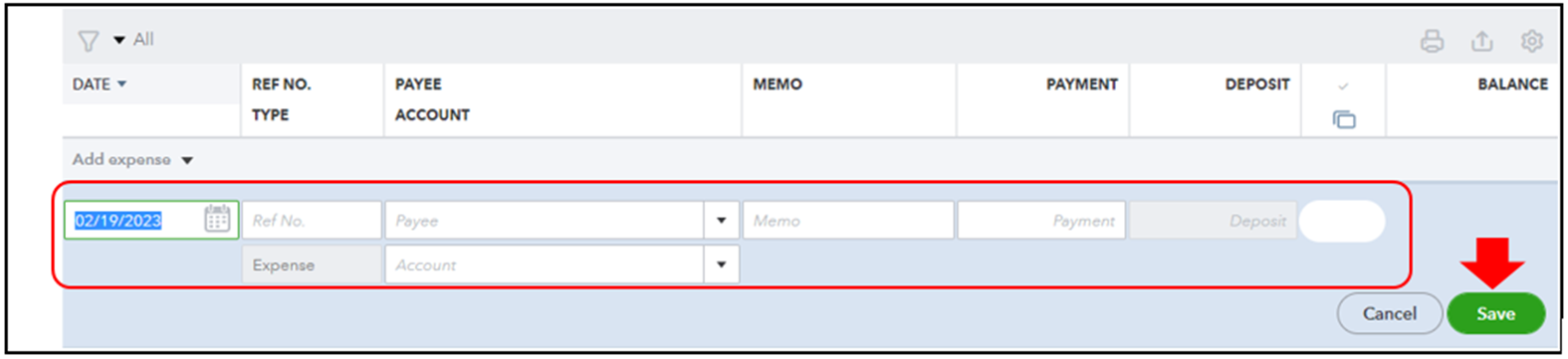
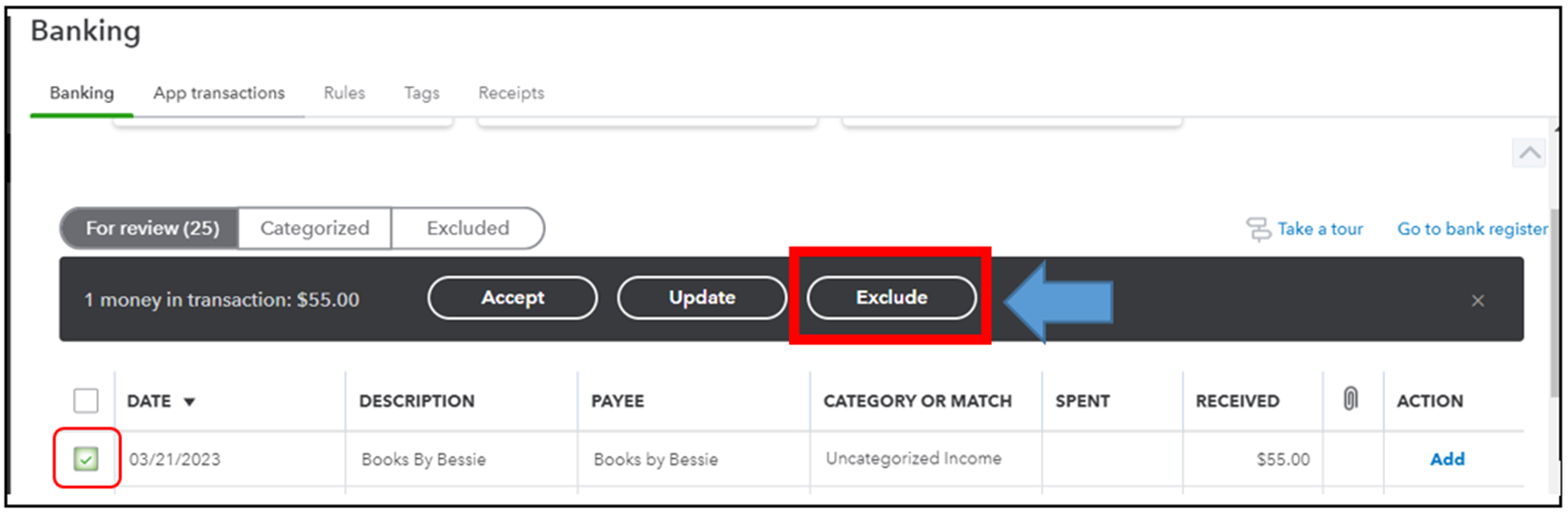
When settled, you can use this guide to ensure books are matched, accurate, and balanced: Learn the reconcile workflow in QuickBooks. It also includes steps to modify reconciled accounts and ways to resolve issues.
If you’re interested in learning more about QuickBooks, especially managing personal and business transactions, please feel free to mention me at any time. I’m always here to help. Have a good one!



You have clicked a link to a site outside of the QuickBooks or ProFile Communities. By clicking "Continue", you will leave the community and be taken to that site instead.
For more information visit our Security Center or to report suspicious websites you can contact us here