I appreciate you for laying out the details of your concern, SilverYew. Let me address your concern about the missing credit card subaccount transactions in your QuickBooks Online (QBO) account.
Since it already appeared in your credit card register, have you manually added your subaccount transactions? Did you upload them manually? Or have you checked the Categorized tab of the Bank transactions page? The transactions within this tab will also be reflected in your credit card register. Follow the steps below to review it:
- Go to the Transactions menu.
- Choose the Bank transactions tab (Take me there).
- Select your bank account, then go to the Categorized tab.
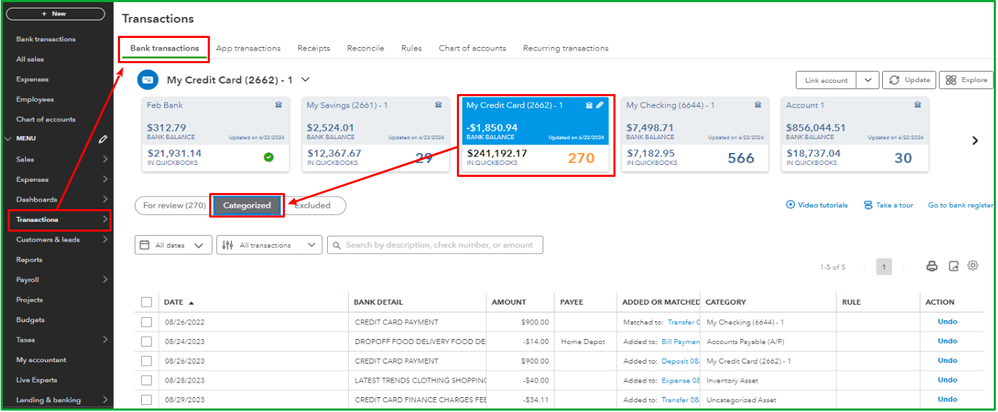
Please note that all your credit card transactions must be categorized by Adding or Matching them from the For review tab before appearing in your credit card register. Otherwise, it is a manually added transaction. Refer to these articles for more information:
Furthermore, you're correct that QBO will not allow you to connect a parent account and its subaccounts. If you try to connect both, you’ll get a message that the account is already connected. Here's an article for more details: About bank or credit card subaccount setup.
Regarding the Profit and Loss statement report, please note that it will use the credit card register transactions. Also, you may run the Balance Sheet report to see the exact balances of your bank/credit card accounts.
In addition, you can check out these references as your guide to view various methods that will help you reconcile your online transactions:
I'm always ready to answer all your queries about credit card transactions or any QuickBooks-related topics. Kindly update me by leaving a comment below. Have a great day!