Turn on suggestions
Auto-suggest helps you quickly narrow down your search results by suggesting possible matches as you type.
Showing results for
Let's make sure your bank transactions are syncing, boulderpaul.
You can perform a manual update of your bank feeds. This will help refresh the connection between your bank and QuickBooks. Follow the step outlined below:
If the same thing happens, the issue may be on the bank's end. You can sign in to your bank's website to check if there are notifications or alerts that you'll have to perform. Here's how:
To start, get the URL QuickBooks uses to connect:
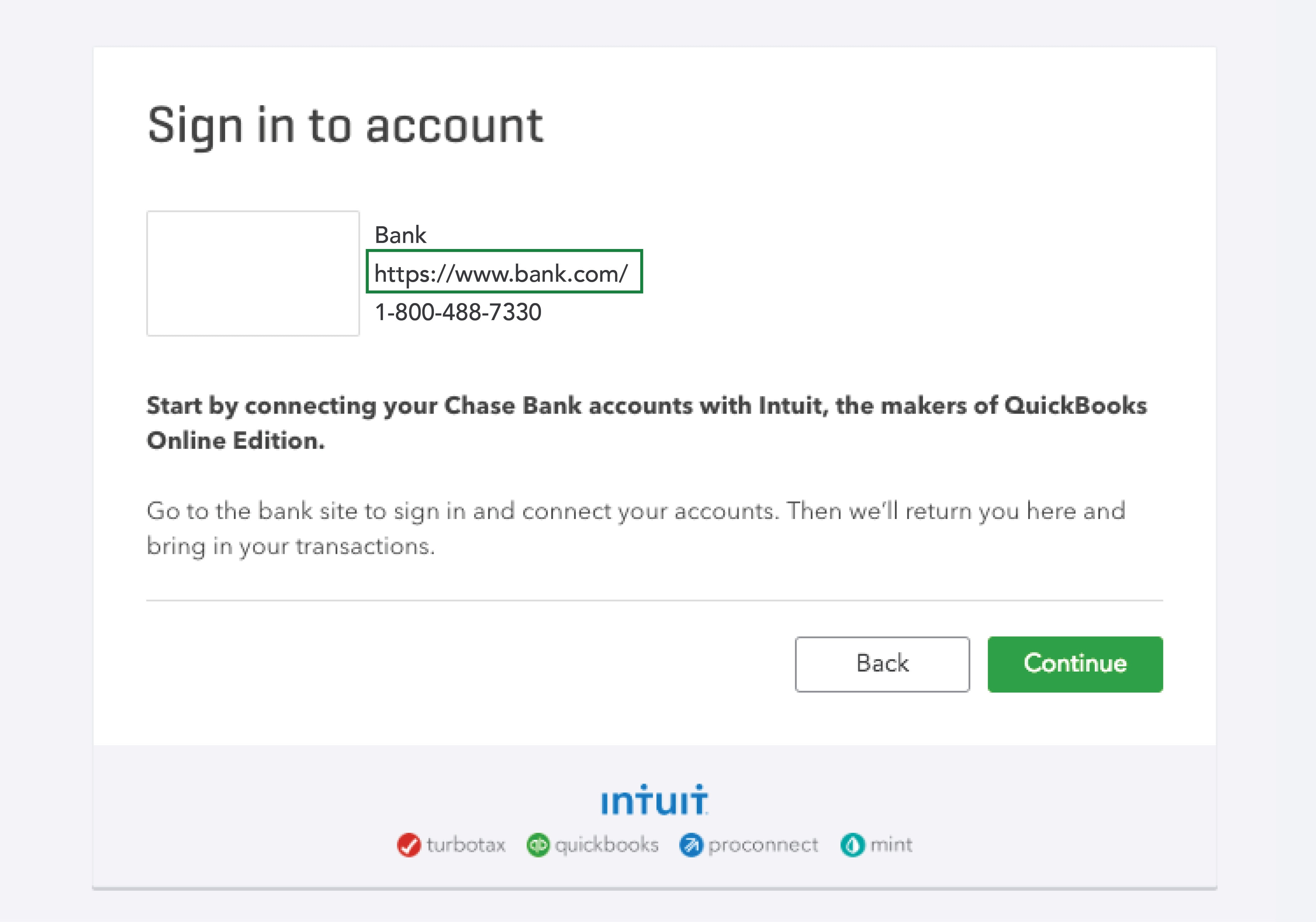
If you can sign in, it's a good sign that there isn't a major issue. Next, check the following:
Next, go back and manually update your bank transactions again. You can follow the steps on the first part of this post.
In case you'll get specific bank errors, you can follow the links in this article to fix the download errors: What To Do If You Get A Bank Error Or Can't Download Transactions In QuickBooks Online.
However, if your transactions are still not syncing, I suggest reaching out to our support team to investigate further. Since they have the tools to pull up your account in a secure manner, they'll be able to help identify the root cause of the issue.
Also, just like balancing your checkbook, you'll have to review your accounts to make sure they match your bank and credit card statements. Go through this article so you'll know how:: Reconcile An Account In QuickBooks Online.
Let me know if you have any concerns with your bank transactions. I'll always be right here to help.
You didn't really answer my question. The bank changed the account NUMBER of my credit card, but the account history is still the same. Currently I get "we can't find this account at your bank" error message when trying to update transactions.
How do I make changes for QBO to connect to the new account number and have seamless transaction history for this existing QBO account even though the credit card number has changed.
I want to have one credit card account in QBO that shows all transactions BEFORE and AFTER the bank changed the credit card account number.
Thanks for clarifying your issue. Let's make sure to fix the error when updating your transactions, boulderpaul.
It's always a good thing to make sure you have the correct user ID and password for the bank account. To ensure that you're connected to the correct account or if you're already connected to QuickBooks, you can edit your sign-in information. To do so, follow the steps below:
Once the update is already working properly, learn how to QuickBooks reviews and categorize downloaded transactions. Go through this article for more details: Categorize And Match Online Bank Transactions In QuickBooks Online.
Drop a comment below if you need further assistance with updating your bank transactions. I'll always be right here to help you.
I need to change my credit card number.
Hi there, karengagner.
Thank you for visiting the QuickBooks Community. I'll share steps to ensure you can change your credit card number in QuickBooks Online.
When you recently update anything on your bank’s website, like your account number, username, or password, you can update that info in QuickBooks by going to the Banking page.
Here's how:
Lastly, you may refer to this article to see different banking errors in QBO and how to fix them: What to do if you get a bank error or can't download transactions in QuickBooks Online.
If you have any other concerns or questions, don't hesitate to add comments below. I'm always around to help you. Have a great day, karengagner.
Wow, the support person really didn't understand the original poster's question (which I also have).
To recap, the bank has issued a NEW credit card, and transferred the old credit card's balance to that new card. The poster (and me, and others) want to know how best to set up QBO such that the old credit card account is switched over to use the new credit card, and it's seamless (previous transactions on the old CC show up, along with new transactions on the new CC).
I see detailed descriptions of how to do this for QB Desktop, but not QBO.
I recognize the significance of smoothly transitioning from the old credit card to the new credit card within QuickBooks Online (QBO) while ensuring that previous transactions from the old credit card are integrated with the new credit card transactions, kkrugler. I'm here to help you with this transition effectively.
You'll need to disconnect the old connected credit card account and reconnect it to update the new credit card in QuickBooks. Take note that before disconnecting your online banking, please ensure that all transactions have been categorized. Otherwise, all uncategorized transactions will be deleted.
Here's how to disconnect your old credit card account:
Once done, reconnect your new credit card account:
For more information, you can check this article: Connect bank and credit card accounts to QuickBooks Online.
I've included a helpful article about the steps to take after linking your bank account in QuickBooks:
Keep your posts coming if you have other questions about managing your credit card in QuickBooks. I'm always here to help. Have a great day!
I am trying to add a new cc to my existing cc account and it keeps giving me a similar error. How can I combine the new card into the first cc account?
Hi there, @bookkeeper0826.
You'll need to connect your new credit card account since combining is not possible with QuickBooks Online (QBO) to ensure the connection is faster and sign-ins are easier.
Here's how:
For details refer to this article: Connect another account if your bank is already previously connected.
Once you're all set you can categorize your online banking transaction in QBO.
Keep your posts coming if you have other questions about managing your credit card in QuickBooks. I'm always around to help!
I have the account connected to my bank account in QBO, reconciling is a problem though when the two cards for the same cc account are together on the bank statements and separate in QBO.
Thank you for letting us know about this concern, bookkeeper0826.
I understand how important it is to manage your finances by making sure your bank statements match your QuickBooks Online (QBO) records.
Making one account a parent and the other a sub-account helps reconcile accurately. You can follow the steps below on how to change the other account into a subaccount:
Note: Depending on your account view, you’ll either see the Account or the Edit account panel.
Before reconciling the sub-accounts, it is important first to reconcile the parent account as the sub-account balances will be merged into it. Moving forward, you can choose which account to connect to. There's no need to connect both parent and sub-accounts.
Furthermore, you can check out this article to learn what to do if QBO doesn't match your bank statement after reconciliation: Fix issues at the end of a reconciliation in QuickBooks Online.
Click reply if you have any other concerns regarding reconciliation. I'm here to help. Keep safe!
Where do I find instructions on how to do this in Quickbooks Desktop? I have the exact same question on changed credit card number due to fraud. Thanks!
Thank you for joining the thread, EncoreS.
I'd be happy to assist you with updating your credit card account number in QuickBooks Desktop. To do this, we need to disconnect the old credit card account and reconnect your new credit card.
Before we proceed, please ensure that there are no pending transactions on your old credit card. Categorize them first before disconnecting it.
Here's the step-by-step process to disconnect your old account:



Next, reconnect the account with the correct credit card number:

For more information about this process, see this article: Edit Bank Feed settings for bank or credit card accounts.
Once your bank transactions are downloaded, you can add and match Bank Feed transactions in QuickBooks Desktop to help you manage your bank transactions.
Please let me know if you need additional assistance updating your credit card information. I'm here to help you make the most of QuickBooks.



You have clicked a link to a site outside of the QuickBooks or ProFile Communities. By clicking "Continue", you will leave the community and be taken to that site instead.
For more information visit our Security Center or to report suspicious websites you can contact us here