Great observation, @Cyn6. You noticed your routing number is incorrect.
Just to clarify, when you mention an incorrect routing number, are you referring to the one listed in the Chart of Accounts? If so, please note that the routing number cannot be edited directly. You’ll need to delete the account and recreate it with the correct routing number.
Here’s how to do it:
- Go to the Accountant or Company menu.
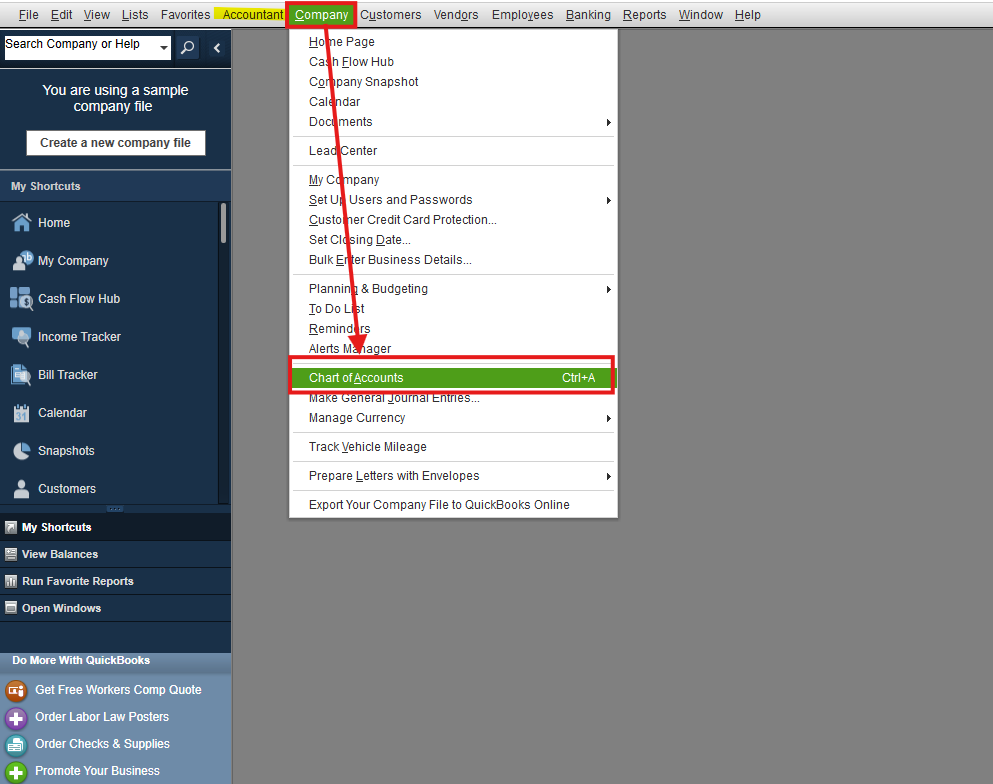
- Click Chart of Accounts, then locate the bank account with the incorrect routing number.
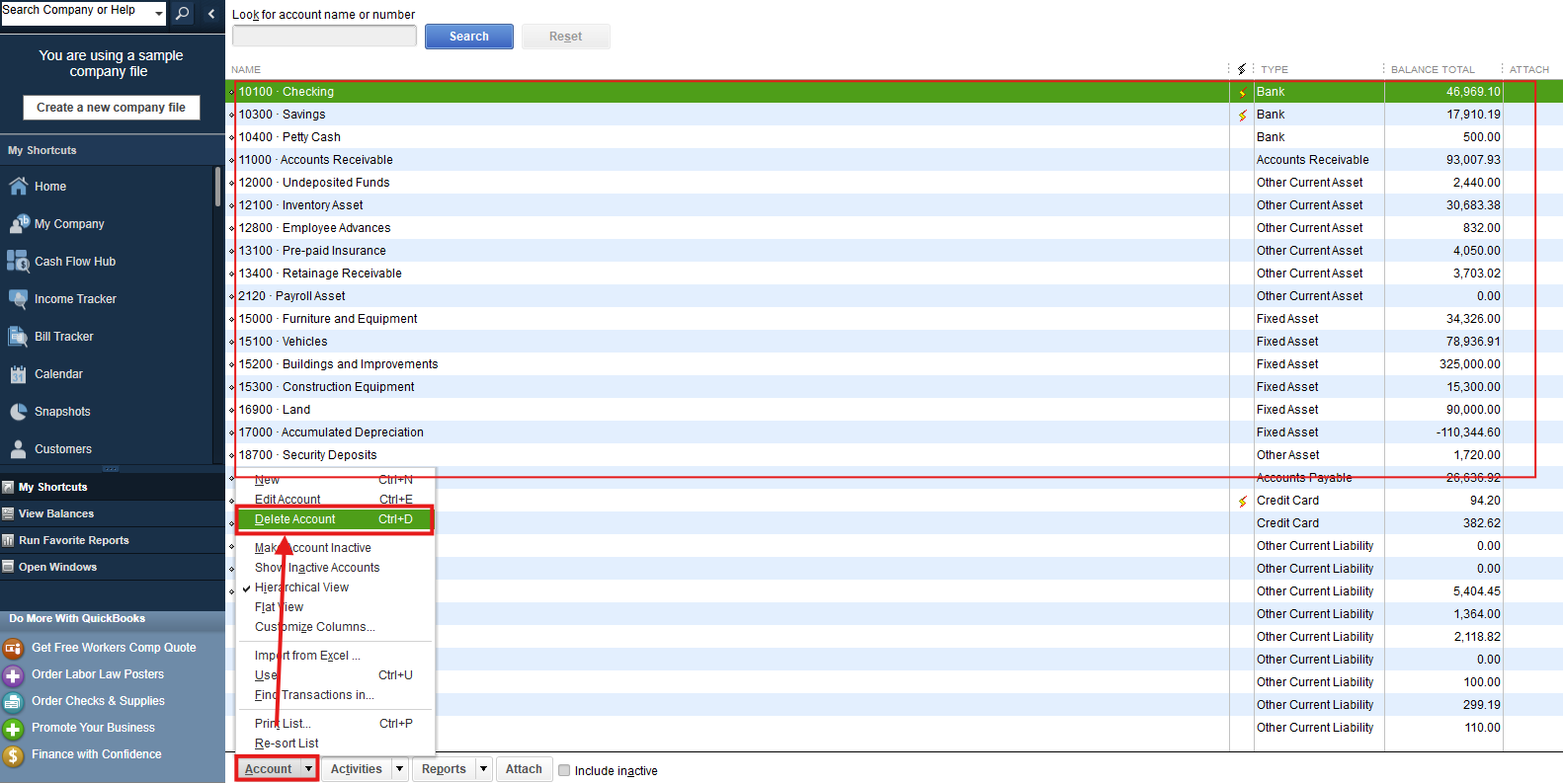
- In the Account Drop-down, select Delete Account.
If there are transactions linked to this account, you’ll need to delete and recreate those as well after setting up the new account.
If you’re referring to a different routing number, please don’t hesitate to click the Reply button so we can assist you further.