Turn on suggestions
Auto-suggest helps you quickly narrow down your search results by suggesting possible matches as you type.
Showing results for
I am missing a tool bar and i can't make a deposit, I need help please.
Thank you for contacting us, herobucks.
I'm here to help ensure you're able to make a bank deposit.
The Create button is moved to a new location in QuickBooks Online. You'll see the + New button on the left navigation bar. This is to better position the feature closer to where the rest of your work gets done.
After that, you can then make a bank deposit. Below are the steps to guide you with the process:
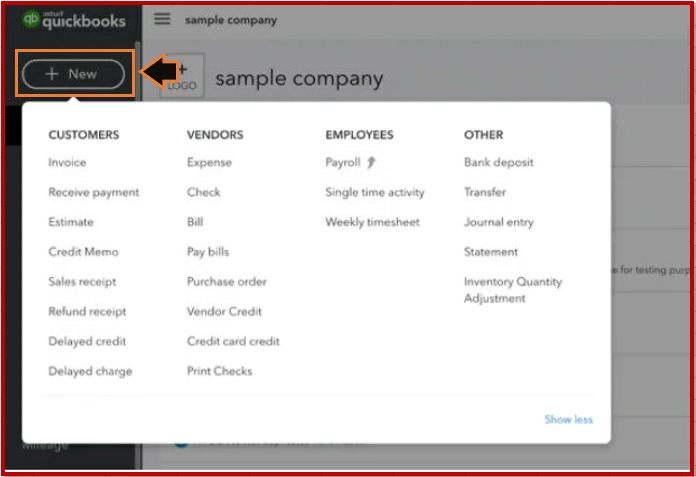
Also, make sure to click the Hamburger icon to show the left navigation bar. It will be hidden if accidentally clicked. Please see the attached screenshot below for your guidance.
If you want to include a bank processing fee or remove a payment from the Bank Deposit screen, check this out: Record and make Bank Deposits in QuickBooks Online. This article provides detailed steps and instructions on how for your guidance.
I've also added this link: What’s new in QuickBooks Online: October 2019. It will show you some new features and improvements to make your work more efficient.
Keep me posted if there's anything else you need with making a bank deposit. I'm always around to help you out.
I am using Desktop Pro 2022
I don't know what happened? I open company put in password,
comes open on screen but the task bar does not show up? Where did it go?
Thank you
Eileen
Thanks for checking in with us, Eileen2351.
Are you referring to the Home page or Insights tab? Or you are referring to the Icon bar not showing in the company file? We would appreciate any information or screenshots you can give us to help us locate the problem.
Update me in the comments section below. I'm hoping to hear from you as soon as I can. Take care always!



You have clicked a link to a site outside of the QuickBooks or ProFile Communities. By clicking "Continue", you will leave the community and be taken to that site instead.
For more information visit our Security Center or to report suspicious websites you can contact us here