I understand that adjusting to new updates can be challenging, richlambrealtor. Let's go to the Bank Transactions page in the Accounting menu so we can guide you on how and where to select the correct account and vendor details when categorizing your entries using the new banking interface.
In the new banking layout, you can change the vendor in the From/To column and choose the appropriate account under Match/Categorize. If the aforementioned option isn't visible, resize or customize your transaction list. Click the Settings icon above it if you wish to include the said column to your list.
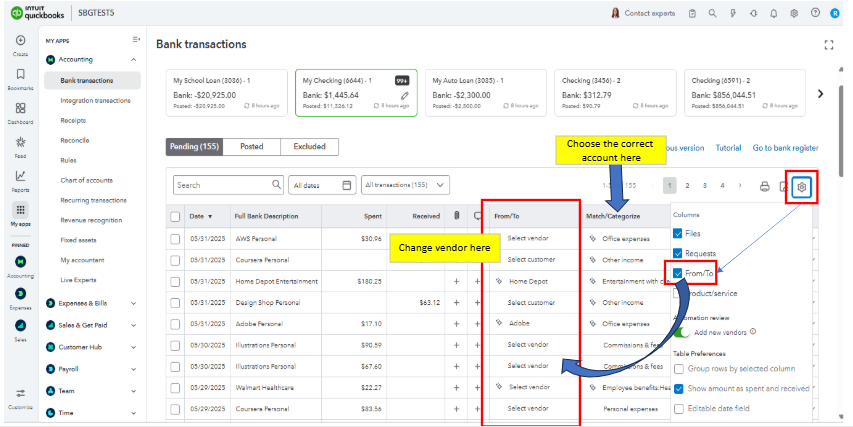
On top of that, when QuickBooks presents wo different accounts you can either consult your accountant or utilize the AI-powered suggestions to help determine which one to select. To access AI suggestions, click the Suggested by AI icon next to the recommended category for guidance on category, match, or customer/vendor options.
For a more comprehensive guide about the new banking interface, please see this article: Learn about updates to the new AI-powered banking page.
You might also want to reconcile your accounts to effectively monitor your business's growth and activities, ensuring everything is accurate.
Maximize your QuickBooks experience by partnering with our QuickBooks Live Expert Assisted team. Our financial professionals are here to simplify your processes and deliver customized advice designed to address the specific needs of your business.
If you have any other questions or concerns, please feel free to leave a comment below.