Let's work hand in hand to determine why your account doesn't show up when connecting to QuickBooks-Self-Employed (QBSE), orangewoodv.
Beforehand, I'd like to ask for more details to help us get on the same page. This way, we can provide you with an accurate resolution.
May I know the name of your financial institution? When a bank account doesn't show up when connecting, it's possible that it's not supported. Have you encountered errors while connecting? I'd appreciate any additional information you can provide.
However, if you want to bring the transactions from that account, we can manually upload them through a CSV file. Here's how:
- Go to the Profile icon.
- Select Import transactions.
- Click the import transaction link shown in the image below.

- Follow the onscreen steps to upload the CSV file and hit Import.
Otherwise, you can check your settings to ensure that your banks are turned on. I'll show you how:
- Go to the Gear icon.
- Choose Manage Accounts under Transactions.
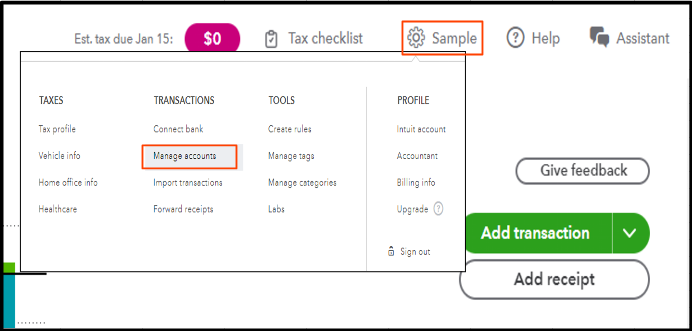
- From there, ensure that all your banks are turned on.
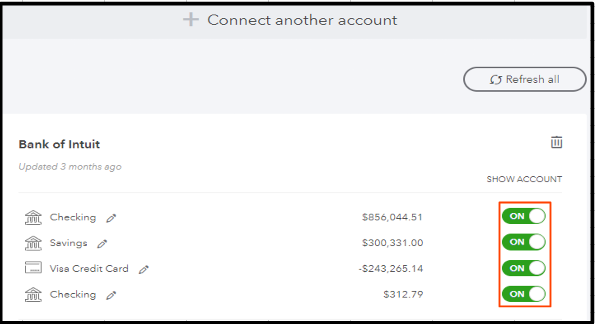
In addition, I'll add this article to help you organize transactions you download from your bank or enter into QBSE: Categorize transactions in QuickBooks Self-Employed.
I'm still open to other concerns about managing bank connections in QBSE. We're here to help. Take care always.