Turn on suggestions
Auto-suggest helps you quickly narrow down your search results by suggesting possible matches as you type.
Showing results for
Get 50% OFF QuickBooks for 3 months*
Buy nowRecently, when I try to use the filter function from a Bank register, the PAYEE field does not work. The drop down list is empty and when I type any letter it turns red and says "Please make a valid entry". The filter function on PAYEE from the Expenses tab works fine. This is Quickbooks Online.
Screenshot from the Bank Register Screen, Checking account.
Solved! Go to Solution.
We appreciate you for providing us with a clearer picture of your concern, Grove.
Excessive data and browser issues can cause pages to fail to load properly. With that in mind, let's perform some troubleshooting steps to check if this is a browser-related problem:
Once done, restart your browser and log back into QBO to see if the Payee field in the Bank Register is now functioning as expected.
Alternatively, you can also use the funnel icon next to the PAYEE field. Click the dropdown arrow and select the upward arrow to sort your accounts alphabetically.
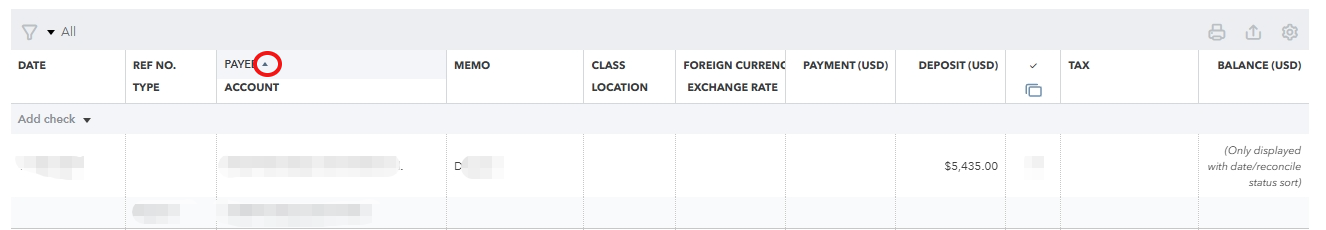
I'll also share this article in case you want to start matching your bank and credit card statements: Reconcile an account in QBO.
Feel free to reply to this post if you need further assistance.
We appreciate you for providing us with a clearer picture of your concern, Grove.
Excessive data and browser issues can cause pages to fail to load properly. With that in mind, let's perform some troubleshooting steps to check if this is a browser-related problem:
Once done, restart your browser and log back into QBO to see if the Payee field in the Bank Register is now functioning as expected.
Alternatively, you can also use the funnel icon next to the PAYEE field. Click the dropdown arrow and select the upward arrow to sort your accounts alphabetically.
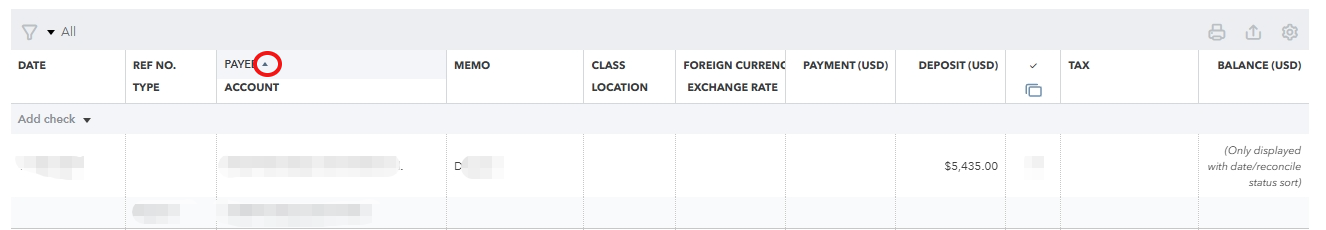
I'll also share this article in case you want to start matching your bank and credit card statements: Reconcile an account in QBO.
Feel free to reply to this post if you need further assistance.



You have clicked a link to a site outside of the QuickBooks or ProFile Communities. By clicking "Continue", you will leave the community and be taken to that site instead.
For more information visit our Security Center or to report suspicious websites you can contact us here