Hello there, newbie95. I'm here to help you clear your payroll check in QuickBooks Online (QBO).
Please note that matching multiple bank transactions to a single paycheck is not possible. Instead, we'll need to exclude the bank transactions and manually clear the paycheck. Excluding these transactions will prevent them from reappearing in the bank feed, while clearing the paycheck will help ensure your QuickBooks records align with your actual bank statements.
Here's how to exclude the downloaded bank transactions:
- Go to Transactions and select Bank transactions.
- Click the bank tile where the transactions were posted.
- Choose the For review tab.
- Find the transactions and tick the check box.
- Click Exclude.
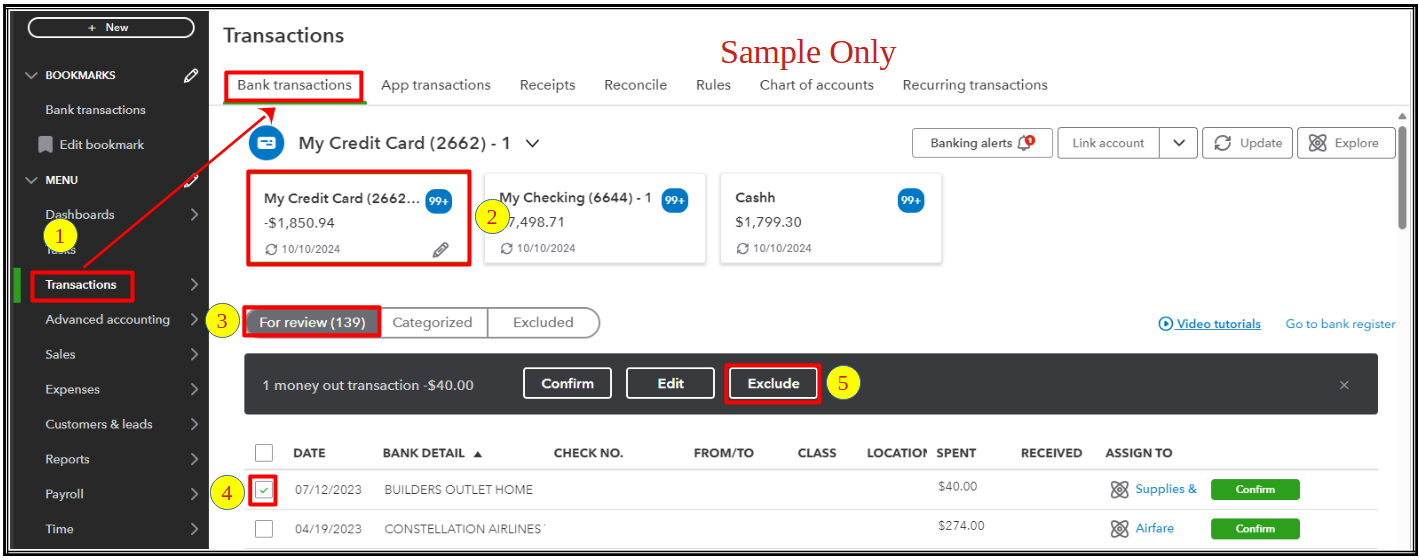
Please refer to this article for more details: Exclude a bank transaction you downloaded into QuickBooks Online.
Let's now manually clear the paycheck:
- Go to Transactions and select Chart of Accounts.
- Navigate to the bank where the transactions were posted and click View register.
- Click to open the transactions.
- In the Check column, click the field until it shows the letter C.
- Hit Save.
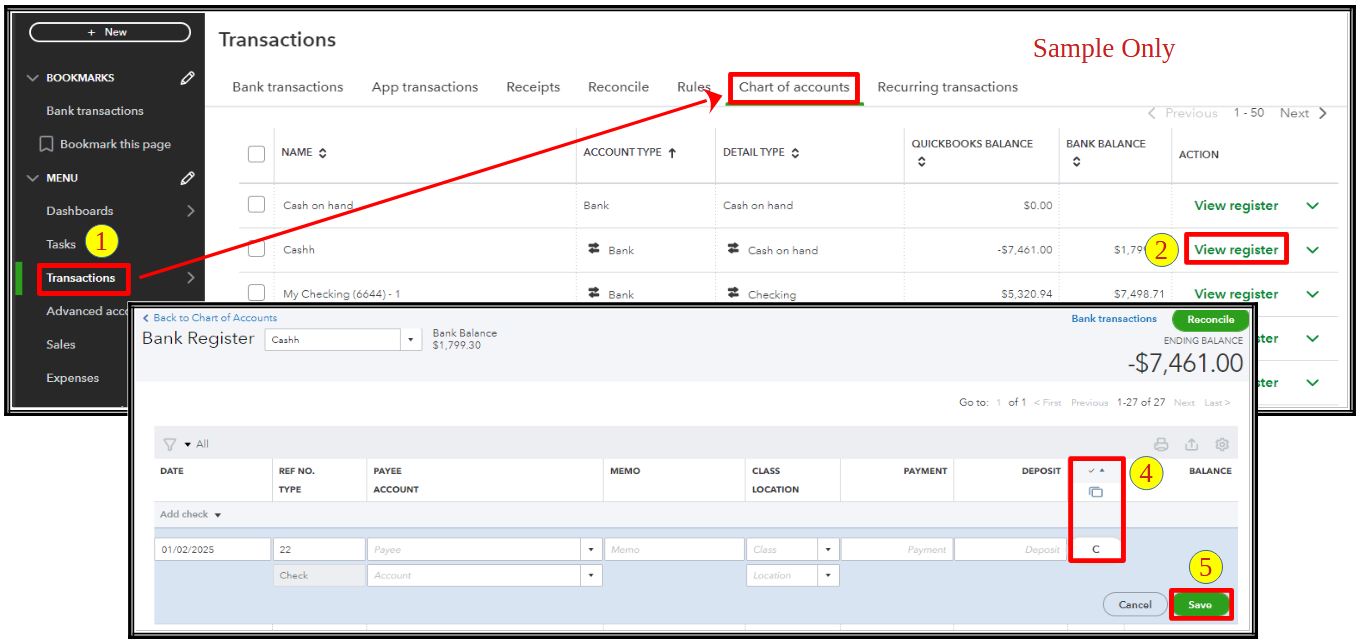
Additionally, ensure to reconcile your accounts to keep them accurate and up-to-date.
Please return to this thread if you have follow-up questions about your payroll check in QBO, newbie95. We're here to assist you in any way possible.